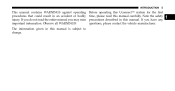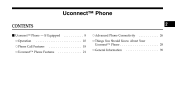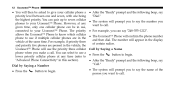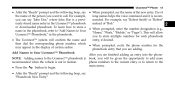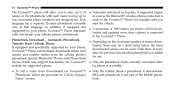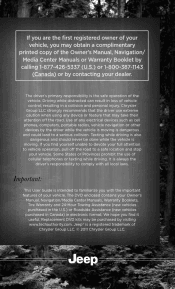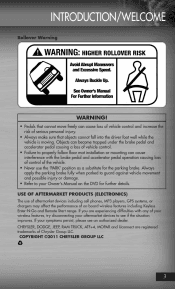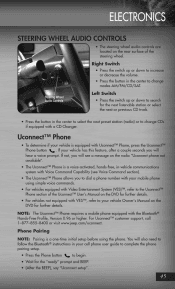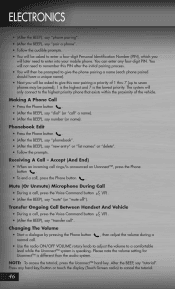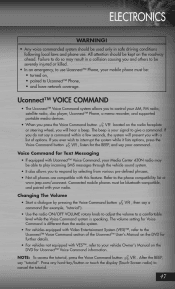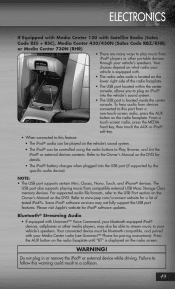2011 Jeep Grand Cherokee Support Question
Find answers below for this question about 2011 Jeep Grand Cherokee.Need a 2011 Jeep Grand Cherokee manual? We have 3 online manuals for this item!
Question posted by ambmomma on February 19th, 2014
Where Is The Uconnect Microphone On 2011 Jeep Grand Cherokee
The person who posted this question about this Jeep automobile did not include a detailed explanation. Please use the "Request More Information" button to the right if more details would help you to answer this question.
Current Answers
Related Manual Pages
Similar Questions
2012 Grand Cherokee Flipper Glass Wont Open.
the button to open the rear flipper glass on my 2012 grand Cherokee is not working- was thinking it ...
the button to open the rear flipper glass on my 2012 grand Cherokee is not working- was thinking it ...
(Posted by kandyman1985 8 years ago)
What Is The Compass Variance On 2011 Grand Cherokee
(Posted by EMMigrrrr 9 years ago)
How Do I Find The Esn For A 2011 Grand Cherokee
(Posted by emergl 9 years ago)
2011 Grand Cherokee Key Fob Dead, How Tocharge
(Posted by somattob 9 years ago)
2011 Grand Cherokee Noise When Taking Foot Off Gas
(Posted by Suckijeyak 9 years ago)