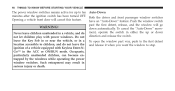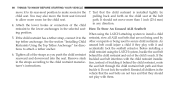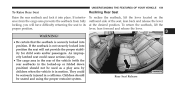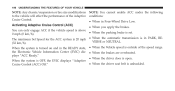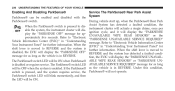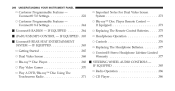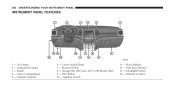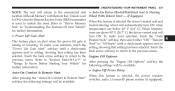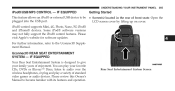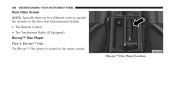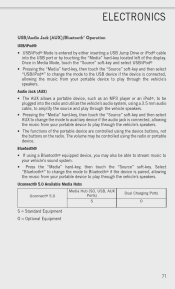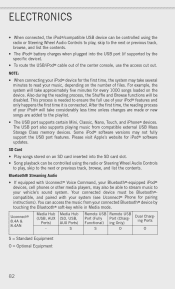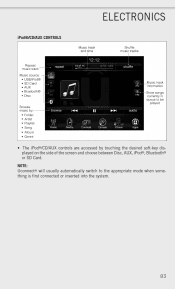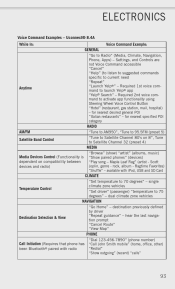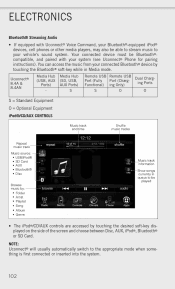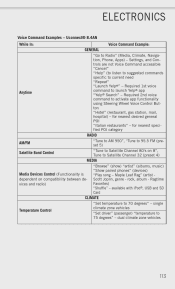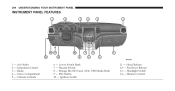2014 Jeep Grand Cherokee Support Question
Find answers below for this question about 2014 Jeep Grand Cherokee.Need a 2014 Jeep Grand Cherokee manual? We have 4 online manuals for this item!
Question posted by grvwyn on September 30th, 2015
Will Not Play Sd Card
The person who posted this question about this Jeep automobile did not include a detailed explanation. Please use the "Request More Information" button to the right if more details would help you to answer this question.
Current Answers
Answer #1: Posted by TechSupport101 on September 30th, 2015 11:06 AM
What exactly must be wrong must depend on the error you get if (if any) but do see the manual here https://www.helpowl.com/a/Jeep/2014-Grand%20Cherokee/Manuals/6719 to be sure you are using the righ mode and similar details.
Related Manual Pages
Similar Questions
Android Bluetooth And Uconnect Seem To Have Issues With Music Playback
I upgraded Uconnect to the latest version as of 2/13/2015 for the 2014 GC, but there are occasional ...
I upgraded Uconnect to the latest version as of 2/13/2015 for the 2014 GC, but there are occasional ...
(Posted by jolt 9 years ago)
How Do U Play The Favorite Songs And Artists List In A 2012 Grand Cherokee
(Posted by mirkjoh 9 years ago)
How Do You Make Dvd And Radio Play Simultaneously In A 2005 Jeep Cherokee
(Posted by 0985pale 10 years ago)
2012 Jeep Grand Cherokee Will Not Play Ipod Nano
(Posted by peckky 10 years ago)