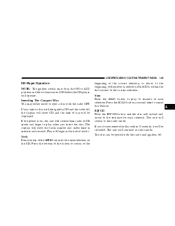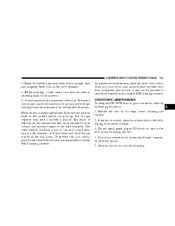2005 Jeep Grand Cherokee Support Question
Find answers below for this question about 2005 Jeep Grand Cherokee.Need a 2005 Jeep Grand Cherokee manual? We have 2 online manuals for this item!
Question posted by 0985pale on March 20th, 2014
How Do You Make Dvd And Radio Play Simultaneously In A 2005 Jeep Cherokee
The person who posted this question about this Jeep automobile did not include a detailed explanation. Please use the "Request More Information" button to the right if more details would help you to answer this question.
Current Answers
Related Manual Pages
Similar Questions
How Do U Eject Cd Disc From The Radio On 2005 Jeep Grand Cherokee
(Posted by eatmi 10 years ago)
2005 Jeep Grand Cherokee Manual How To Program Radio Stations
(Posted by adkintan 10 years ago)
Which Micro Relay Controls Radio On Jeep Grand Cherokee
(Posted by hekmcj 10 years ago)
I Have Purchased Wipers 421 A & 421 B For My 2005 Grand Cherokee. When I Go To
I have purchased wipers 421 a & 421 B for my 2005 Grand Cherokee. When I go to
I have purchased wipers 421 a & 421 B for my 2005 Grand Cherokee. When I go to
(Posted by 1stadvantage 13 years ago)