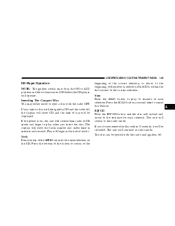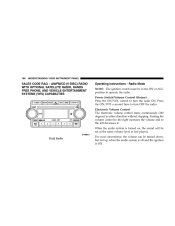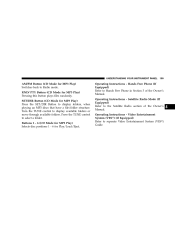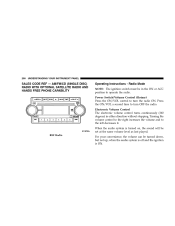2005 Jeep Grand Cherokee Support Question
Find answers below for this question about 2005 Jeep Grand Cherokee.Need a 2005 Jeep Grand Cherokee manual? We have 2 online manuals for this item!
Question posted by eatmi on September 24th, 2013
How Do U Eject Cd Disc From The Radio On 2005 Jeep Grand Cherokee
The person who posted this question about this Jeep automobile did not include a detailed explanation. Please use the "Request More Information" button to the right if more details would help you to answer this question.
Current Answers
Related Manual Pages
Similar Questions
Hiow Do You Eject A Cd From A Jepp Grand Cherokee 2006
(Posted by harrjulius 10 years ago)
Have To Calibrate Compass On 2005 Grand Cherokee When Start Engine
(Posted by ckpechave 10 years ago)
Where To Place Negative Jumper Cable 2005 Grand Cherokee
(Posted by keimu 10 years ago)
I Have Purchased Wipers 421 A & 421 B For My 2005 Grand Cherokee. When I Go To
I have purchased wipers 421 a & 421 B for my 2005 Grand Cherokee. When I go to
I have purchased wipers 421 a & 421 B for my 2005 Grand Cherokee. When I go to
(Posted by 1stadvantage 13 years ago)