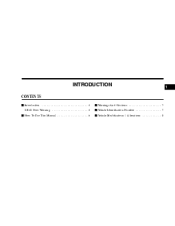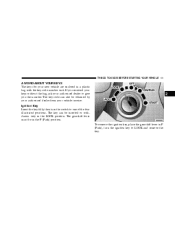2004 Jeep Grand Cherokee Support Question
Find answers below for this question about 2004 Jeep Grand Cherokee.Need a 2004 Jeep Grand Cherokee manual? We have 1 online manual for this item!
Question posted by nmhvtjenks1 on May 1st, 2014
How To Get Satellite Serial Number In 2004 Jeep Grand
The person who posted this question about this Jeep automobile did not include a detailed explanation. Please use the "Request More Information" button to the right if more details would help you to answer this question.
Current Answers
Related Manual Pages
Similar Questions
How Do I Replace A Parking Light Bulb On My 2004 Jeep Grand Cherokee 2,7l Crd?
(Posted by Anonymous-135067 9 years ago)
2004 Grand Cherokee Swerving
why does my cherokee go right when letting off gas & left when reaccelerating?
why does my cherokee go right when letting off gas & left when reaccelerating?
(Posted by mjones49 10 years ago)
2004 Jeep Grand Cherokee Limited. Oem # To Cross: P1281
How to fix Accelerator pedal position sensor 2 .. The voltage from APPP sensor 1 circuit did not agr...
How to fix Accelerator pedal position sensor 2 .. The voltage from APPP sensor 1 circuit did not agr...
(Posted by rolinevans 10 years ago)
Jeep Grand Cherokee 2004 Vibrate When It Reaches To 90 Mph(135 Km/h).
My jeep grand cherokee 2004 vibrate when it reaches to 90 mph(135 km/m) and keep vibrating. Vobratio...
My jeep grand cherokee 2004 vibrate when it reaches to 90 mph(135 km/m) and keep vibrating. Vobratio...
(Posted by mairajzafar 11 years ago)
How Do You Reset The Check-engine Light On A 2004 Jeep Grand Cherokee?
(Posted by othere97 11 years ago)