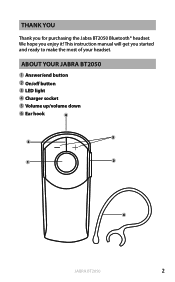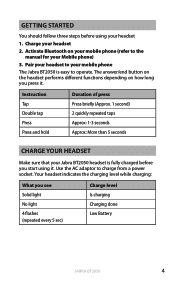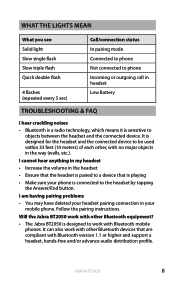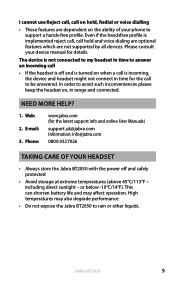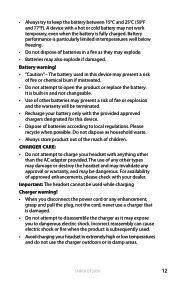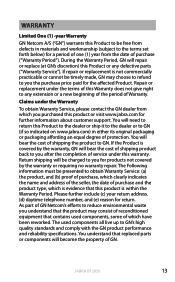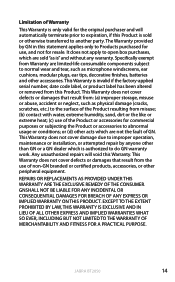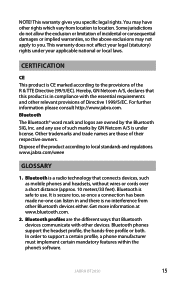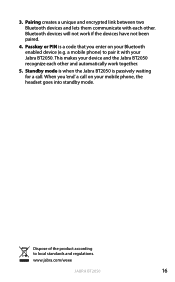Jabra VBT2050 Support Question
Find answers below for this question about Jabra VBT2050.Need a Jabra VBT2050 manual? We have 1 online manual for this item!
Question posted by bambi82003 on March 6th, 2013
Jabra Vbt2050 -- Beeping Sounds
Current Answers
Answer #1: Posted by JabraSupport on March 7th, 2013 8:20 AM
To reset the BT2050, start with the headset turned OFF, then press and hold the ON/OFF button and the answer/end button together for at least 10 seconds. You will see the headset turn ON in pairing mode. Turn the headset OFF and then ON again and repeat the pairing procedure to link it with your phone.
If you have any other questions, in North America you can call Jabra's Product Support Group at 800-327-2230 or email them at [email protected].
Related Jabra VBT2050 Manual Pages
Similar Questions
How do I increase volume on my Jabra VBT2050 bluetooth? It is very, very, low. The volume on my cell...
I hear a constant beeping sound in my headset when I am talking on the phone. How do I get rid of th...