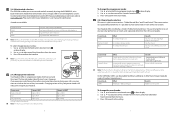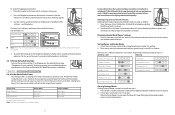Jabra GN9350 Support Question
Find answers below for this question about Jabra GN9350 - Headset - Convertible.Need a Jabra GN9350 manual? We have 1 online manual for this item!
Question posted by stts on April 10th, 2014
Gn9350 Beeping Sound When Not On Call
The person who posted this question about this Jabra product did not include a detailed explanation. Please use the "Request More Information" button to the right if more details would help you to answer this question.
Current Answers
Related Jabra GN9350 Manual Pages
Similar Questions
Why Is My Gn9350 Headset Continuously Beeping
(Posted by slamnCWT 9 years ago)
Gn9350 Headset Manual
hi, having a hard time getting this set up, can you help me
hi, having a hard time getting this set up, can you help me
(Posted by jkraljev 10 years ago)
Jabra Vbt2050 -- Beeping Sounds
What do the beeping sounds and sequences mean?
What do the beeping sounds and sequences mean?
(Posted by bambi82003 11 years ago)
Beeping Sound In Headset
I hear a constant beeping sound in my headset when I am talking on the phone. How do I get rid of th...
I hear a constant beeping sound in my headset when I am talking on the phone. How do I get rid of th...
(Posted by dianadavis20 13 years ago)