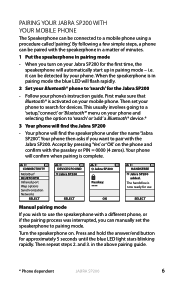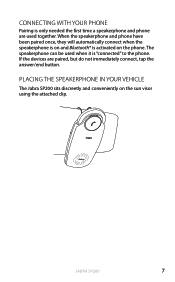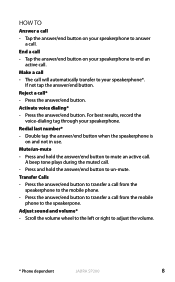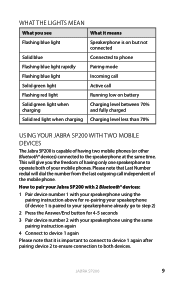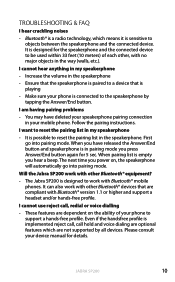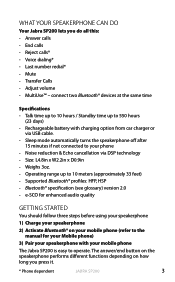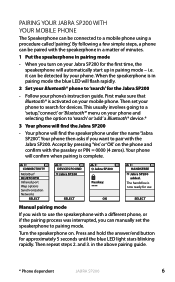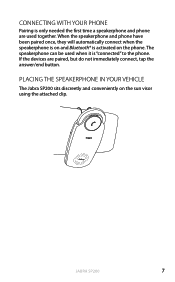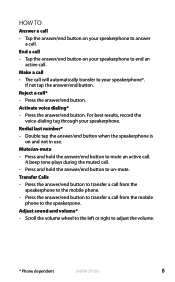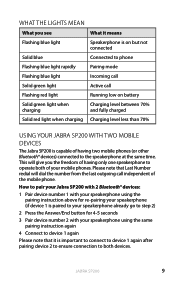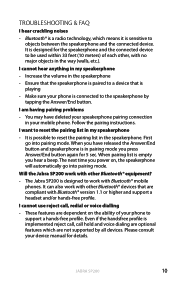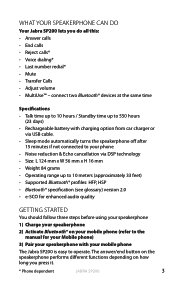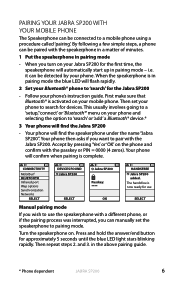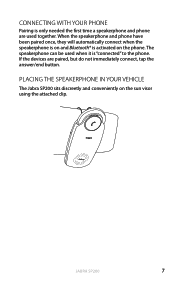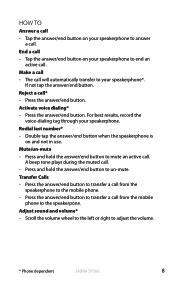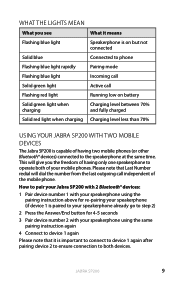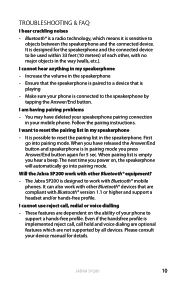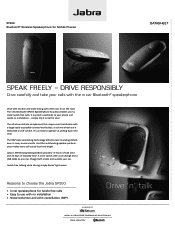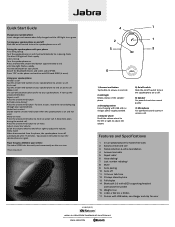Jabra SP200 Support Question
Find answers below for this question about Jabra SP200 - Speaker Phone.Need a Jabra SP200 manual? We have 2 online manuals for this item!
Question posted by qpape on August 22nd, 2014
Sun Visor Bluetooth Speakerphone Can't Get It To Pair With My Cell Phone
The person who posted this question about this Jabra product did not include a detailed explanation. Please use the "Request More Information" button to the right if more details would help you to answer this question.
Current Answers
Related Jabra SP200 Manual Pages
Similar Questions
J Ai Change De Portable Et Impossible De Remettre Le Bluetooth Entre Les 2
(Posted by touti 11 years ago)
Jabra Sp700 Not Answering Call Properly.
My Jabra SP700 is paired OK with iPhone, but makes loud noise, then ends call when I tap answer. I h...
My Jabra SP700 is paired OK with iPhone, but makes loud noise, then ends call when I tap answer. I h...
(Posted by sforbes 12 years ago)
Is It Possible To Connect Two Different Phones At The Same Time?
Can two phones be connected at the same time? Can you change users if not?
Can two phones be connected at the same time? Can you change users if not?
(Posted by manns 12 years ago)
How To Connect My Jabra Sp200 To My New Phone
I just got a Samsung Galaxy Smartphone and need to connect it to my Jabra SP200 speaker phone in my ...
I just got a Samsung Galaxy Smartphone and need to connect it to my Jabra SP200 speaker phone in my ...
(Posted by kchandler2010 12 years ago)