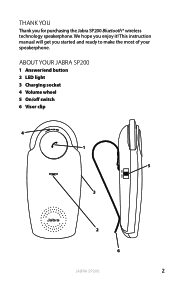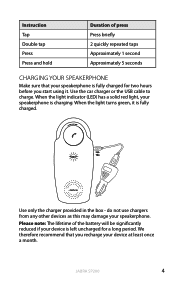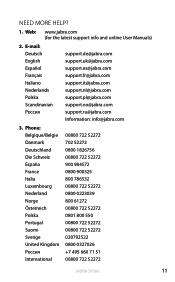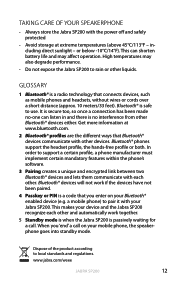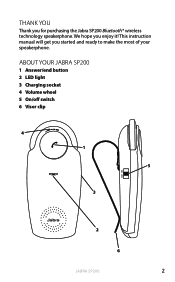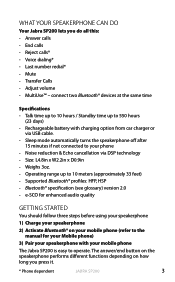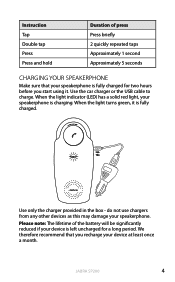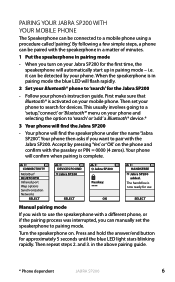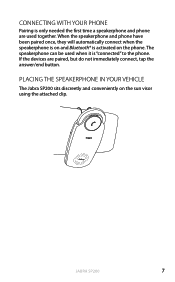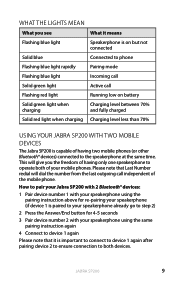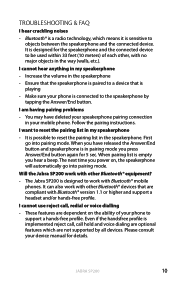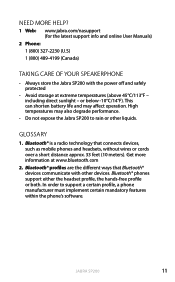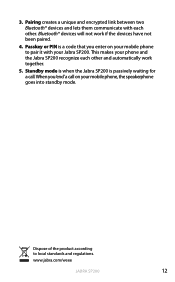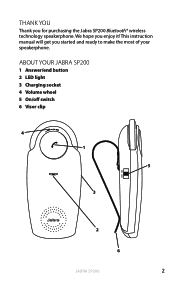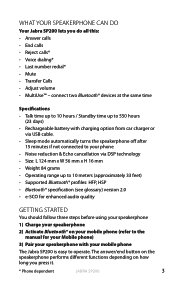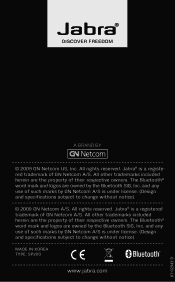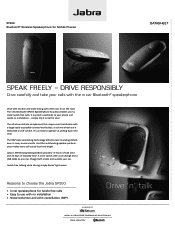Jabra SP200 Support Question
Find answers below for this question about Jabra SP200 - Speaker Phone.Need a Jabra SP200 manual? We have 2 online manuals for this item!
Question posted by touti on June 27th, 2012
J Ai Change De Portable Et Impossible De Remettre Le Bluetooth Entre Les 2
The person who posted this question about this Jabra product did not include a detailed explanation. Please use the "Request More Information" button to the right if more details would help you to answer this question.
Current Answers
Answer #1: Posted by JabraSupport on June 28th, 2012 12:46 PM
You need to be sure you have the Jabra Bluetooth headset in Pairing Mode when trying to connect to a new phone. How you do this depends on the model and I'm not sure what model you have. You can download the User Manual for most of Jabra's models directly from the Jabra.com web site by clicking on the Support section.
Related Jabra SP200 Manual Pages
Similar Questions
How To Change The Language On A Jabra Sp700
(Posted by cabkitjlaze 9 years ago)
How Do You Change The Language To English
(Posted by Anonymous-120958 10 years ago)
I Got My Sp 200 Jabra Speake Phone, Asked
Me Passcode. How To Get Passcode?
(Posted by kianyfarzad 11 years ago)
Pairing Jabra Sp200 With Ipad2 3g
How do you pair jabra sp200 to ipad2 3G without a pin number? I can't find the instriction manual th...
How do you pair jabra sp200 to ipad2 3G without a pin number? I can't find the instriction manual th...
(Posted by Vi0846 11 years ago)