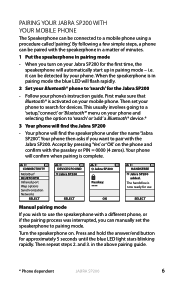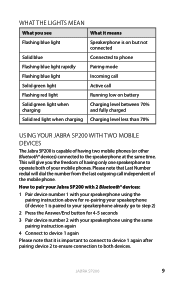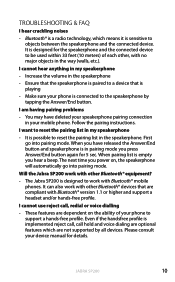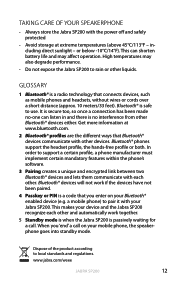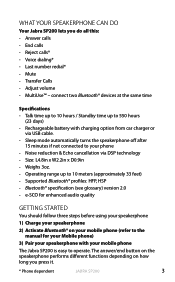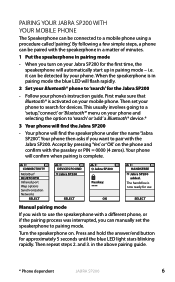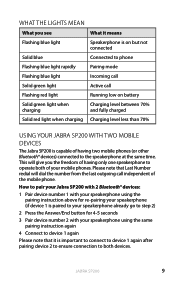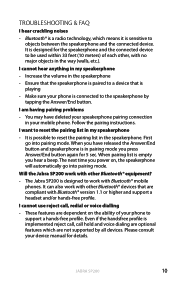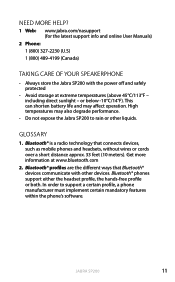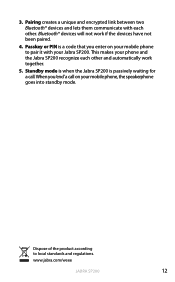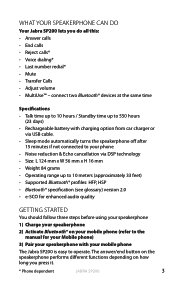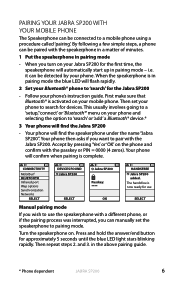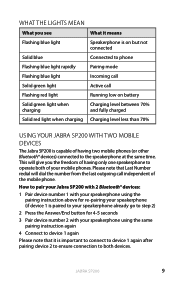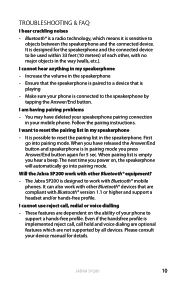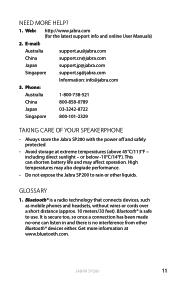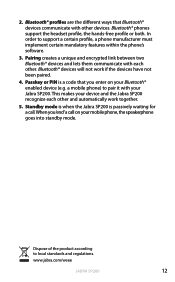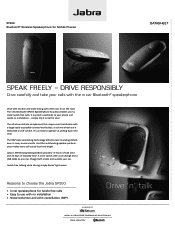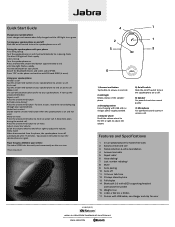Jabra SP200 Support Question
Find answers below for this question about Jabra SP200 - Speaker Phone.Need a Jabra SP200 manual? We have 2 online manuals for this item!
Question posted by chetanthebest on June 20th, 2012
How Do I Connect My Jabra Wave To Samsung Galaxy Note ? I
I have been using Jabra Wave with Nokia E63 and it was working fine. Now I have bought Samsung Galaxy Note with ICS version which doesnt find Jabra Wave when it scans for Bluetooth Devices ...
Current Answers
Answer #1: Posted by JabraSupport on June 20th, 2012 9:15 AM
Make sure you put the Jabra Wave into pairing mode before trying to connect it to your Galaxy Note. To do this, turn the unit on and then press and hold the answer/end button until the Bluetooth status light starts flashing constantly (without pauses). Once in this mode, you should be able to "find" and add it as a new device from your Samsung's Bluetooth menu.
If you have any other questions, in North America you can call Jabra's Product Support Group at 800-327-2230 or email them at [email protected].
Related Jabra SP200 Manual Pages
Similar Questions
Connect To Samsung Galaxy 4g Light T399
Can you tell me if these two above mentioned devices are compatable? I'm thinking my not so smary sm...
Can you tell me if these two above mentioned devices are compatable? I'm thinking my not so smary sm...
(Posted by kathyshivel 5 years ago)
Jabra Supreme - Can't Connect To Samsung Galaxy Note
Hello, I was able to pair the Supreme to my Galaxy Note on day 1 and attend a few calls; but it jus...
Hello, I was able to pair the Supreme to my Galaxy Note on day 1 and attend a few calls; but it jus...
(Posted by reubs79 11 years ago)
Try To Connect Samsung Galaxy S3 With Jabra Sp200 Bluetooth
Hello, i just receive my new phone (samsung galaxy S3) and now i try to find my Jabra SP200 Bluetoot...
Hello, i just receive my new phone (samsung galaxy S3) and now i try to find my Jabra SP200 Bluetoot...
(Posted by ronjuan19905 11 years ago)
My Cruiser 2 Speaker Phone Is Not Audible
It turns on but I can't hear anything including the usual "connected".
It turns on but I can't hear anything including the usual "connected".
(Posted by Mitchturk 11 years ago)
How To Connect My Jabra Sp200 To My New Phone
I just got a Samsung Galaxy Smartphone and need to connect it to my Jabra SP200 speaker phone in my ...
I just got a Samsung Galaxy Smartphone and need to connect it to my Jabra SP200 speaker phone in my ...
(Posted by kchandler2010 12 years ago)