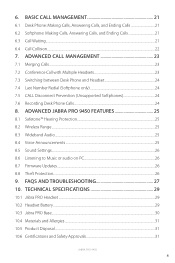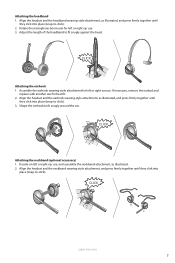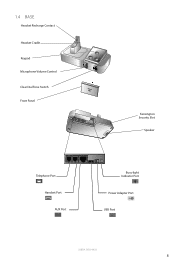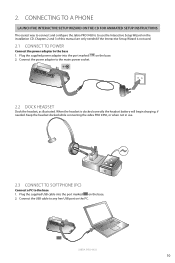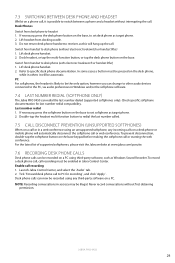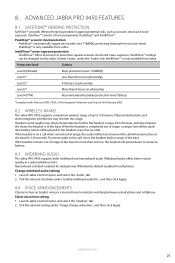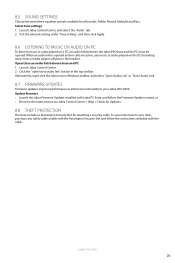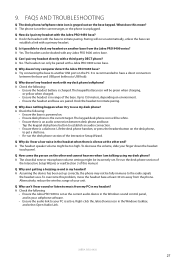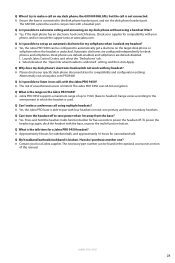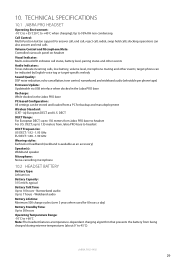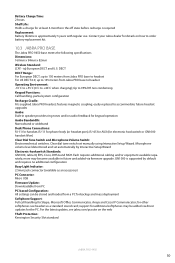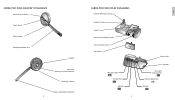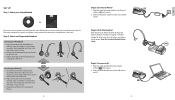Jabra PRO 9450 Support Question
Find answers below for this question about Jabra PRO 9450.Need a Jabra PRO 9450 manual? We have 11 online manuals for this item!
Question posted by gillianmarchessault on October 26th, 2022
The Base Of The Jabra Headset Keeps On Clicking, How Can I Stop It
The base of the Jabra headset keeps on with a clicking noise. i can't make a call or receive a call through the headset
Current Answers
Answer #1: Posted by HelpHero on October 26th, 2022 8:50 AM
Try and reset the Headset it may fix it, to reset the Headset visit here for help
I hope this is helpful? PLEASE "ACCEPT" and mark it "HELPFUL" to complement my little effort. Hope to bring you more detailed answers.
Helphero
Related Jabra PRO 9450 Manual Pages
Similar Questions
Jabra Pro 9450 I Have No Sound To The Headset.
The Headset is properly paired to the base, as it reacts to the buttons when I press them. I can put...
The Headset is properly paired to the base, as it reacts to the buttons when I press them. I can put...
(Posted by guyleblanc 7 years ago)
Why Does My Headset Stop Working/connecting?
Plugged into a phone. Works fine but will stop working next time I take it off the charger. Nothing ...
Plugged into a phone. Works fine but will stop working next time I take it off the charger. Nothing ...
(Posted by roxanne24574 9 years ago)
My Headset Gn2100 Has Stopped Working
Its saying that the USB device cannot be detected. What is the problem? I just bought it 3 months ag...
Its saying that the USB device cannot be detected. What is the problem? I just bought it 3 months ag...
(Posted by kitchtolentino 11 years ago)
I Need A Manuel For My Jabra Gn9125. My Headset Keeps Beeping.
(Posted by chuli 11 years ago)