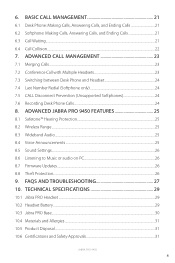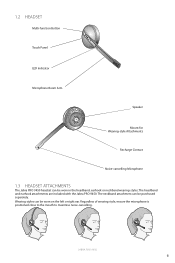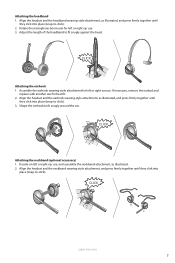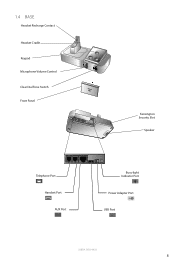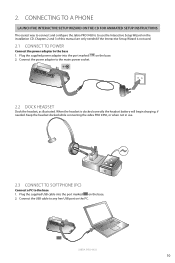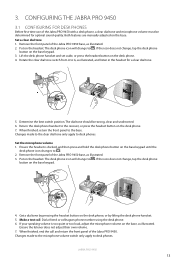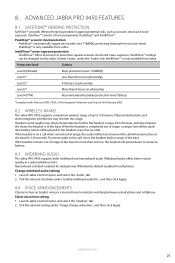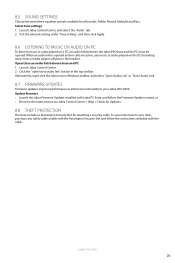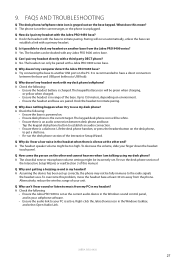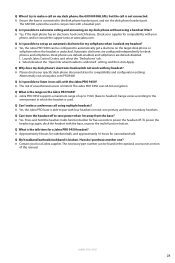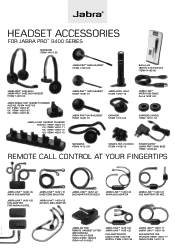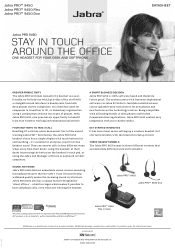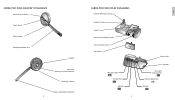Jabra PRO 9450 Support Question
Find answers below for this question about Jabra PRO 9450.Need a Jabra PRO 9450 manual? We have 11 online manuals for this item!
Question posted by bh10 on July 10th, 2014
How To Listen To Music With My Jaba 9450 Headset
The person who posted this question about this Jabra product did not include a detailed explanation. Please use the "Request More Information" button to the right if more details would help you to answer this question.
Current Answers
Related Jabra PRO 9450 Manual Pages
Similar Questions
I Can't Hear Them And They Can't Hear Me.
I have the jabra pro 9450 headset and having trouble with the audio. They can't hear me and I can't ...
I have the jabra pro 9450 headset and having trouble with the audio. They can't hear me and I can't ...
(Posted by kwright62566 4 years ago)
Jabra Pro 9450 I Have No Sound To The Headset.
The Headset is properly paired to the base, as it reacts to the buttons when I press them. I can put...
The Headset is properly paired to the base, as it reacts to the buttons when I press them. I can put...
(Posted by guyleblanc 7 years ago)
Bluetooth Headset Cannot Use To Listen Music In Samsung Galaxy S2
(Posted by tholcd 9 years ago)
New 9450 Jabra Pro Install
I have a new out the box 9450 for one of my clients. Exactly like mine. The Jabra Pro is what I reco...
I have a new out the box 9450 for one of my clients. Exactly like mine. The Jabra Pro is what I reco...
(Posted by darrylchapman 10 years ago)
Cannot Connect To Laptop And Can't Listen Music On My Motorola Ex115 Phone
cannot connect to laptop and can't listen music on my motorola EX115 phone give solution
cannot connect to laptop and can't listen music on my motorola EX115 phone give solution
(Posted by kasifkaif 12 years ago)