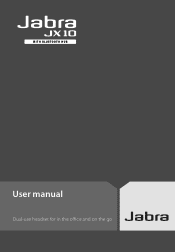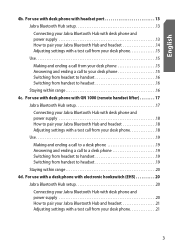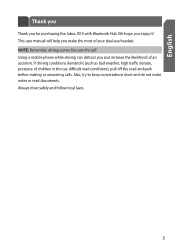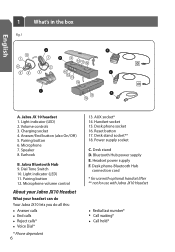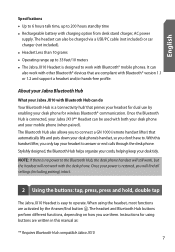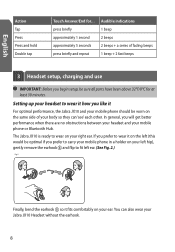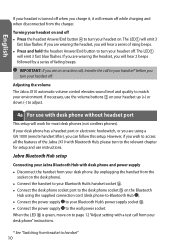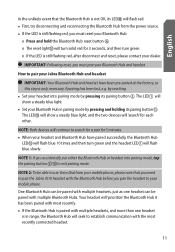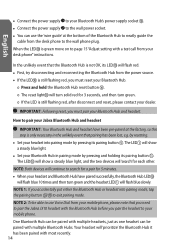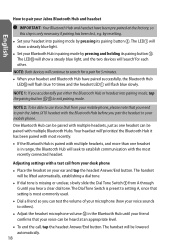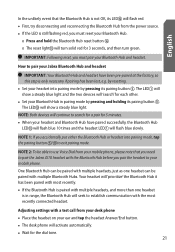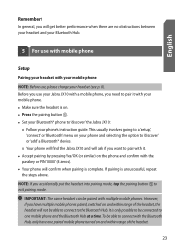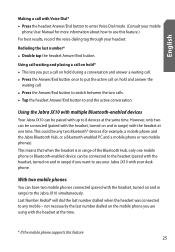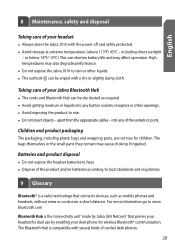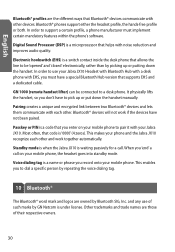Jabra JX10 Support Question
Find answers below for this question about Jabra JX10 - w Bluetooth Hub.Need a Jabra JX10 manual? We have 1 online manual for this item!
Question posted by AlexSiwek on January 30th, 2012
How Do I Listen To Music?
How do I play music through my Jabra2?
Current Answers
Answer #1: Posted by JabraSupport on January 31st, 2012 10:55 AM
You've chosen the Jabra JX10 as the device you own. Unfortunately, the JX10, and JX10 Series 2 don't have A2DP capability - that is, they don't support the Bluetooth profile necessary for streaming stereo audio (A2DP).
If you have any other questions, please contact Jabra's Product Support Group by calling 800-327-2230 or email them at [email protected].
Related Jabra JX10 Manual Pages
Similar Questions
Bluetooth Headset Cannot Use To Listen Music In Samsung Galaxy S2
(Posted by tholcd 9 years ago)
What Is The Com Serial Port For The Jabra Extreme Convertible 2.0 Bluetooth Earp
I am trying to syinc this earpiece the jabra
I am trying to syinc this earpiece the jabra
(Posted by Anonymous-95476 11 years ago)
Cannot Connect To Laptop And Can't Listen Music On My Motorola Ex115 Phone
cannot connect to laptop and can't listen music on my motorola EX115 phone give solution
cannot connect to laptop and can't listen music on my motorola EX115 phone give solution
(Posted by kasifkaif 12 years ago)
Canot Listen Music
I have paired the Easygo with my Sony Erickson X10i but just could make and take the call, cannot li...
I have paired the Easygo with my Sony Erickson X10i but just could make and take the call, cannot li...
(Posted by divuchicucu 12 years ago)