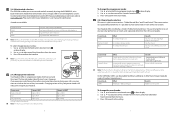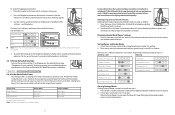Jabra GN9350 Support Question
Find answers below for this question about Jabra GN9350 - Headset - Convertible.Need a Jabra GN9350 manual? We have 1 online manual for this item!
Question posted by terriwalters on July 25th, 2011
I Can Not Get My Headset To Charge I Have No Green Lites On The Base
MY HEADSET WENT DEAD ON fRIDAY AND I PLACED IT ON THE BASE TO CHARGE BUT THE HEADSHET IS STILL DEAD
Current Answers
Related Jabra GN9350 Manual Pages
Similar Questions
The Headset Charging Cradle Touch Screen Is Not Turning On
The headset charging cradle touch screen is not turning on, have checked all the power cable what co...
The headset charging cradle touch screen is not turning on, have checked all the power cable what co...
(Posted by aaliraza 8 years ago)
Jabra Gn9350 Dhsg Mode Cannot Pick Calls From Headset
(Posted by dspignoki 10 years ago)
Cisco Gn9350 Wireless Headset Can't Talk
(Posted by lokohuj 10 years ago)
Sound Coming From Both Headset And Handset
When I am connected to my headset and I place the telephone handset receiver back on to the phone, I...
When I am connected to my headset and I place the telephone handset receiver back on to the phone, I...
(Posted by joannsauter 11 years ago)
Headset Goes Into Mute Mode, Can't Hear Dial Tone After Placed On Charging Unit.
After headset has been placed on charging base, when next used no dialtone is heard until pressing t...
After headset has been placed on charging base, when next used no dialtone is heard until pressing t...
(Posted by nwoods 13 years ago)