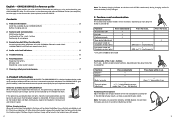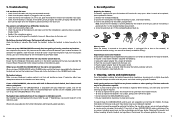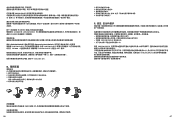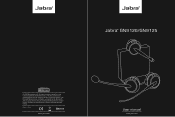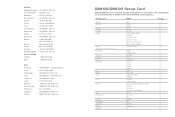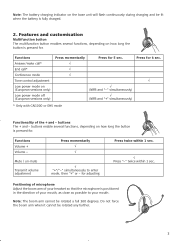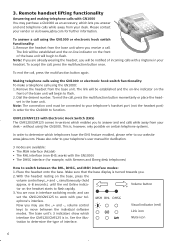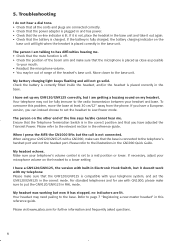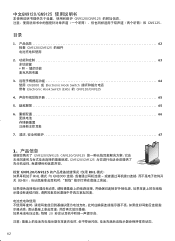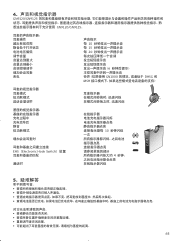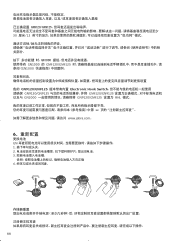Jabra GN9120 Support Question
Find answers below for this question about Jabra GN9120 - Duo - Headset.Need a Jabra GN9120 manual? We have 3 online manuals for this item!
Question posted by nwoods on March 28th, 2011
Headset Goes Into Mute Mode, Can't Hear Dial Tone After Placed On Charging Unit.
After headset has been placed on charging base, when next used no dialtone is heard until pressing the middle button on the headset unit. Battery has been replaced with no change in the problem.
Why is this defaulting to a "mute" mode?
Current Answers
Related Jabra GN9120 Manual Pages
Similar Questions
I Can't Hear My Phone Ringing In My Headset
(Posted by corrinercandy 8 years ago)
Phone Headset Gn9350 Troubleshooting Cannot Get A Dial Tone
(Posted by jobmoRond 10 years ago)
No Dial Tone
I configured Jabra GN9120 by connecting to my phone. But when I pickup the telephone's handset, I do...
I configured Jabra GN9120 by connecting to my phone. But when I pickup the telephone's handset, I do...
(Posted by aworkneh 11 years ago)
People Can't Hear Me!!
Please I need help! I make a call, I hear the dial tone, the ring and then the person answers but th...
Please I need help! I make a call, I hear the dial tone, the ring and then the person answers but th...
(Posted by noemimedero 13 years ago)