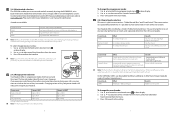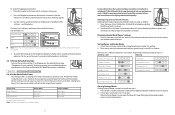Jabra GN9350 Support Question
Find answers below for this question about Jabra GN9350 - Headset - Convertible.Need a Jabra GN9350 manual? We have 1 online manual for this item!
Question posted by ba45chin on July 18th, 2012
Even After I Dial A Number, The Dial Tone Continues Even After Call Is Answered.
Dial tone is always "on" whether I make or receive a call. I'm connected to my computer, not a phone.
This is making using the phone unusable....
Current Answers
Answer #1: Posted by JabraSupport on July 20th, 2012 9:00 PM
Please call Jabra's Product Support Group for Call Center and Office Products for issues related to your Office Product. They can be reached at 866-697-8757 or by email at [email protected].
Related Jabra GN9350 Manual Pages
Similar Questions
No Dial Tone, Constant Static
All of a sudden my headset went to nice and clear with a dial tone to nothing but static and no dial...
All of a sudden my headset went to nice and clear with a dial tone to nothing but static and no dial...
(Posted by berta16465 5 years ago)
Phone Headset Gn9350 Troubleshooting Cannot Get A Dial Tone
(Posted by jobmoRond 10 years ago)
Gn Netcom Wireless Headset Gn9350 Will Not Pair
(Posted by tcrbhueme 10 years ago)