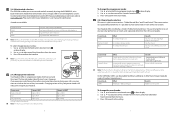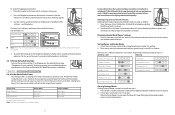Jabra GN9350 Support Question
Find answers below for this question about Jabra GN9350 - Headset - Convertible.Need a Jabra GN9350 manual? We have 1 online manual for this item!
Question posted by tcrbhueme on August 17th, 2013
Gn Netcom Wireless Headset Gn9350 Will Not Pair
The person who posted this question about this Jabra product did not include a detailed explanation. Please use the "Request More Information" button to the right if more details would help you to answer this question.
Current Answers
Related Jabra GN9350 Manual Pages
Similar Questions
My Gn9350 Wireless Headset Will Ring Even When No Call Is Coming In, Why?
My wireless headset just rings even when no call comes in. What could this be?
My wireless headset just rings even when no call comes in. What could this be?
(Posted by lana0721 9 years ago)
How To Pair Jabra Wireless Headset Gn 9120 Duo Headset With Base
(Posted by Nancyrosf 10 years ago)
Phone Headset Gn9350 Troubleshooting Cannot Get A Dial Tone
(Posted by jobmoRond 10 years ago)
Gn9350 Three Tones Headset Will Not Pair
(Posted by booirish 10 years ago)
Cisco Gn9350 Wireless Headset Can't Talk
(Posted by lokohuj 10 years ago)