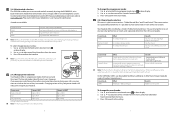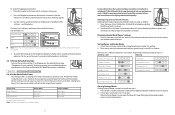Jabra GN9350 Support Question
Find answers below for this question about Jabra GN9350 - Headset - Convertible.Need a Jabra GN9350 manual? We have 1 online manual for this item!
Question posted by stepYmcv on August 8th, 2014
I Cannot Hear A Dial Tone On My Gn9350
The person who posted this question about this Jabra product did not include a detailed explanation. Please use the "Request More Information" button to the right if more details would help you to answer this question.
Current Answers
Related Jabra GN9350 Manual Pages
Similar Questions
Even After I Dial A Number, The Dial Tone Continues Even After Call Is Answered.
Dial tone is always "on" whether I make or receive a call. I'm connected to my computer, not a phone...
Dial tone is always "on" whether I make or receive a call. I'm connected to my computer, not a phone...
(Posted by ba45chin 11 years ago)
No Dial Tone
I configured Jabra GN9120 by connecting to my phone. But when I pickup the telephone's handset, I do...
I configured Jabra GN9120 by connecting to my phone. But when I pickup the telephone's handset, I do...
(Posted by aworkneh 11 years ago)
Headset Goes Into Mute Mode, Can't Hear Dial Tone After Placed On Charging Unit.
After headset has been placed on charging base, when next used no dialtone is heard until pressing t...
After headset has been placed on charging base, when next used no dialtone is heard until pressing t...
(Posted by nwoods 13 years ago)