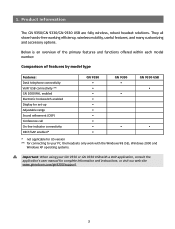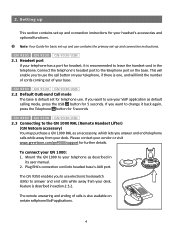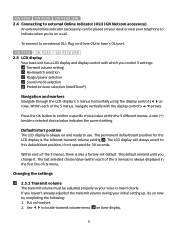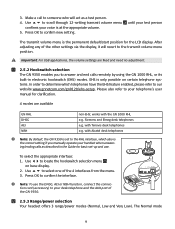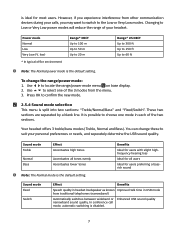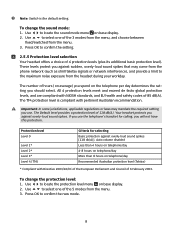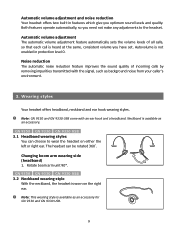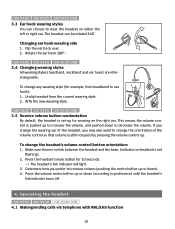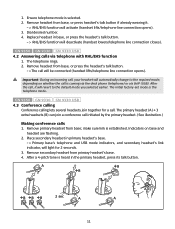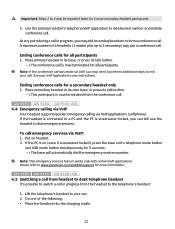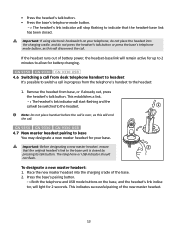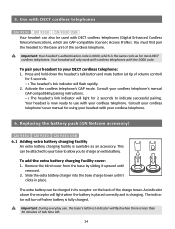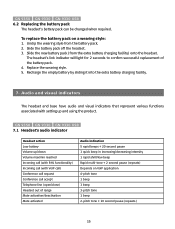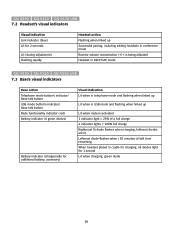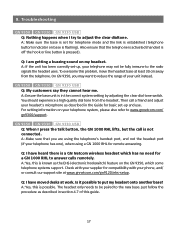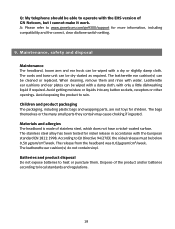Jabra GN9330 Support Question
Find answers below for this question about Jabra GN9330 - Headset - Over-the-ear.Need a Jabra GN9330 manual? We have 1 online manual for this item!
Question posted by jiwilm on April 11th, 2014
Jabra Gn9330 Will Not Pair
The person who posted this question about this Jabra product did not include a detailed explanation. Please use the "Request More Information" button to the right if more details would help you to answer this question.
Current Answers
Related Jabra GN9330 Manual Pages
Similar Questions
Headset Gn9330 Jabra
The headset no longer works (no sound). The base is flashing all proper lights. I have reset both ba...
The headset no longer works (no sound). The base is flashing all proper lights. I have reset both ba...
(Posted by sylviedamir 1 year ago)
How Do I Pair The Ear Piece To My Kyocera Cricket Hydro
how do i pair the earpeice to my kyocera cricket hydro
how do i pair the earpeice to my kyocera cricket hydro
(Posted by collieremanuel15 9 years ago)
How To Pair Jabra Wave Behind-the-ear Wired Headset To My Htc Evo
(Posted by frecvel 10 years ago)
Upgraded Op System From Xp To Windows. Gn9330 Usb Headset Not Working
Believe I need a new driver but can't seem to find one
Believe I need a new driver but can't seem to find one
(Posted by karenwilkins 13 years ago)