Jabra FREEWAY Support Question
Find answers below for this question about Jabra FREEWAY.Need a Jabra FREEWAY manual? We have 4 online manuals for this item!
Question posted by Markeronw on December 20th, 2013
Jabra Freeway Can Not Recognize Contacts
The person who posted this question about this Jabra product did not include a detailed explanation. Please use the "Request More Information" button to the right if more details would help you to answer this question.
Current Answers
There are currently no answers that have been posted for this question.
Be the first to post an answer! Remember that you can earn up to 1,100 points for every answer you submit. The better the quality of your answer, the better chance it has to be accepted.
Be the first to post an answer! Remember that you can earn up to 1,100 points for every answer you submit. The better the quality of your answer, the better chance it has to be accepted.
Related Jabra FREEWAY Manual Pages
User manual - Page 2


ENGLISH
CONTENTS
THANK YOU 2 ABOUT YOUR JABRA FREEWAY 2 WHAT YOUR SPEAKERPHONE CAN DO 3 GETTING STARTED 4 CHARGE YOUR SPEAKERPHONE 4 TURNING YOUR SPEAKERPHONE ON AND OFF 5 PAIRING IT WITH YOUR PHONE/DEVICE 6 PAIR A NEW OR SECOND DEVICE 6 CONNECTING WITH YOUR PHONE 7 PLACE THE SPEAKERPHONE IN YOUR VEHICLE 7 HOW TO 8 JABRA VOICE FEATURES 10 ADDITIONAL FEATURES 13...
User manual - Page 3
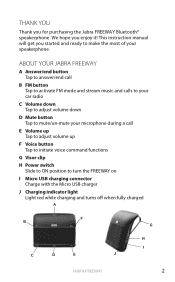
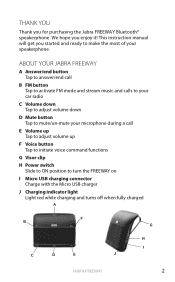
ABOUT YOUR JABRA FREEWAY
A Answer/end button Tap to answer/end call
E Volume up Tap to adjust ...Tap to turn the FREEWAY on
I Micro USB charging connector Charge with the Micro USB charger
J Charging indicator light Light red while charging and turns off when fully charged
A
F B
G
C
D
E
H
I J
JABRA FREEWAY
2 We hope you for purchasing the Jabra FREEWAY Bluetooth® speakerphone....
User manual - Page 4
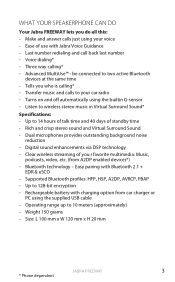
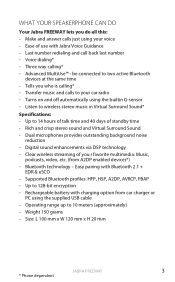
... meters (approximately) - Voice dialing* - Advanced MultiUse™ - Bluetooth technology - Rich and crisp stereo sound and Virtual Surround Sound - Size: L 100 mm x W 120 mm x H 20 mm
JABRA FREEWAY
3
* Phone dependent Digital sound enhancements via DSP technology - Weight 150 grams - Three way calling* - Operating range up to 128-bit encryption -
User manual - Page 5
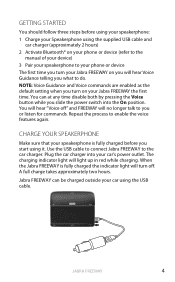
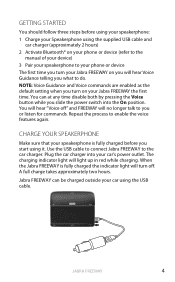
...the USB cable. You will hear "Voice off . Plug the car charger into the On position. Jabra FREEWAY can at any time disable both by pressing the Voice button while you start using the supplied USB... device)
3 Pair your speakerphone to your phone or device
The first time you turn your Jabra FREEWAY on your speakerphone is fully charged the indicator light will light up in red while charging....
User manual - Page 6
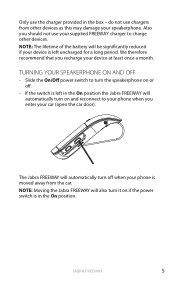
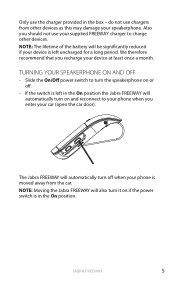
... phone when you enter your device is left uncharged for a long period. do not use chargers from the car. JABRA FREEWAY
5 Also you recharge your phone is in the box - NOTE: Moving the Jabra FREEWAY will automatically turn the speakerphone on if the power switch is moved away from other devices as this may...
User manual - Page 7
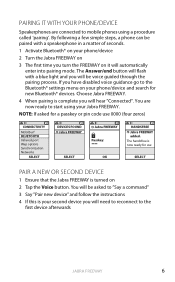
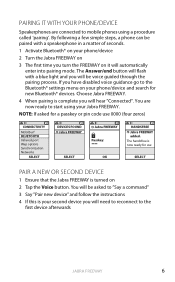
...
MobilSurf BLUETOOTH Infrared port Wap options Synchronization Networks
SELECT
DEVICES FOUND Jabra FREEWAY
Jabra FREEWAY
Passkey: ****
HANDSFREE
Jabra FREEWAY added. By following a few simple steps, a phone can be...instructions 4 If this is turned on your phone/device
2 Turn the Jabra FREEWAY on
3 The first time you will automatically enter into pairing mode. ENGLISH...
User manual - Page 8
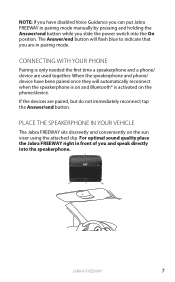
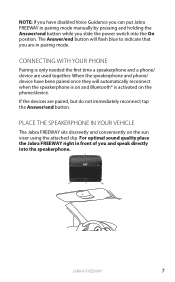
...of you slide the power switch into the speakerphone. PLACE THE SPEAKERPHONE IN YOUR VEHICLE
The Jabra FREEWAY sits discreetly and conveniently on and Bluetooth® is only needed the first time a ... together. When the speakerphone and phone/ device have disabled Voice Guidance you can put Jabra FREEWAY in pairing mode manually by pressing and holding the Answer/end button while you and...
User manual - Page 9


ENGLISH
HOW TO
The Jabra FREEWAY is announced.*
End a call - Depending on your phone**
JABRA FREEWAY
8
* Phone dependent
** Refer to phone's user manual The buttons performs different functions depending on
your phone settings, the person who called you press them. Tap ...
User manual - Page 10
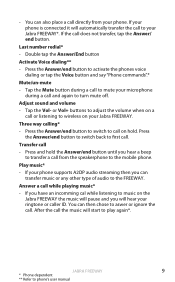
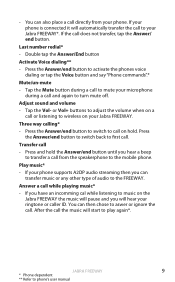
...transfer, tap the Answer/ end button. If you have an incomming cal while listening to music on the Jabra FREEWAY the music will pause and you can transfer music or any other type of audio to transfer a call from...
- If your ringtone or caller ID. You can also place a call on your Jabra FREEWAY*. Tap the Vol- Press and hold . After the call to aswer or ignore the call
- You can...
User manual - Page 11
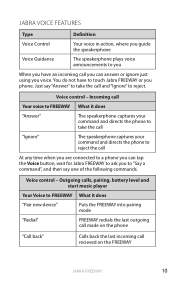
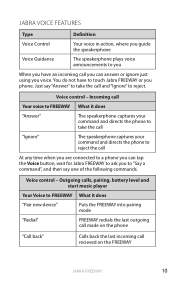
...
"Call back"
Calls back the last incoming call you can tap the Voice button, wait for Jabra FREEWAY to ask you to "Say a command", and then say "Answer" to take the call
...and "Ignore" to reject. You do not have an incoming call recieved on the FREEWAY
JABRA FREEWAY
10
ENGLISH
JABRA VOICE FEATURES
Type
Definition
Voice Control
Your voice in action, where you guide the speakerphone...
User manual - Page 12


... are
"Cancel"
Will cancel the current operation and close the voice menu
JABRA FREEWAY
11
* Phone dependent While listening to music*
Your Voice to FREEWAY What it does
"Next track"
Will skip to the next track on ...What can I say ?" Will tell you what your options are playing music on the Jabra FREEWAY you can at any time tap the Voice button to the previous track on your playlist
...
User manual - Page 13
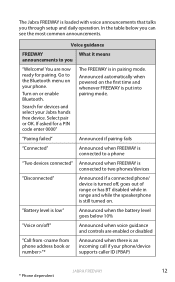
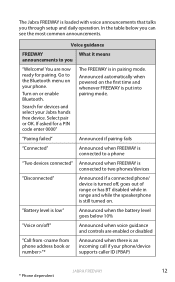
... pairing mode. Search for pairing. Select pair or OK. Announced automatically when powered on the first time and whenever FREEWAY is an incoming call if your phone/device supports caller ID (PBAP)
JABRA FREEWAY
12
* Phone dependent
Go to you
"Welcome! "Battery level is low"
Announced when the battery level goes below you...
User manual - Page 14
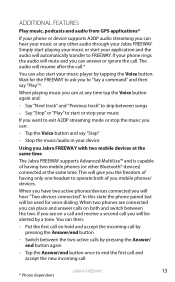
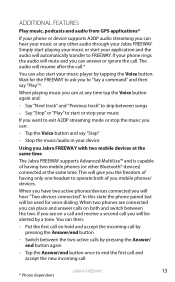
...end the first call and accept the new incoming call .*
You can at the same time
The Jabra FREEWAY supports Advanced MultiUse™ and is capable of you can place and answer calls on a call ...you to exit A2DP streaming mode or stop your device
Using you will resume after the call
JABRA FREEWAY
13
* Phone dependent Say "Next track" and "Previous track" to operate both and switch...
User manual - Page 15


...you have to manually set your car radio instead.
QUICK REFERENCE TABLE FOR MANUALLY CONTROLLING YOUR JABRA FREEWAY
Function Entering pairing mode
Cancel pairing mode Answer call End a call Reject a call
Initiate ... Transmitter
You can either tap the FM button to quickly redirect the audio back to the FREEWAY or press the VOL+ button to search for a new frequency. If it will automatically ...
User manual - Page 16
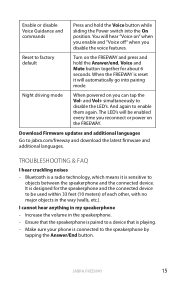
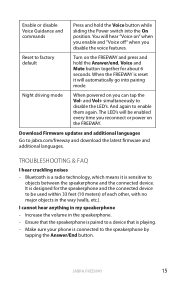
... the volume in my speakerphone
-
It is paired to enable them again. JABRA FREEWAY
15 ENGLISH
Enable or disable Voice Guidance and commands
Press and hold the Answer...Reset to the speakerphone by tapping the Answer/End button. and Vol+ simultaneously to jabra.com/freeway and download the latest firmware and additional languages. TROUBLESHOOTING & FAQ
I cannot hear anything...
User manual - Page 17
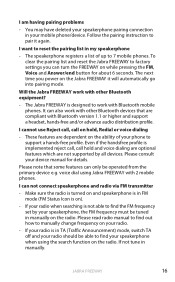
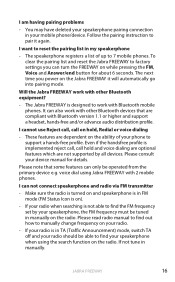
.... The next time you can not connect speakerphone and radio via FM transmitter
- I want to find the FM frequency set by all devices.
JABRA FREEWAY
16 Will the Jabra FREEWAY work with Bluetooth mobile phones. Please note that are not supported by your speakerphone, the FM frequency must be able to find out how...
User manual - Page 20
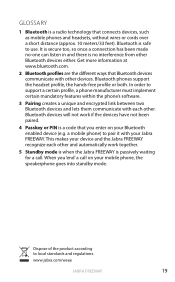
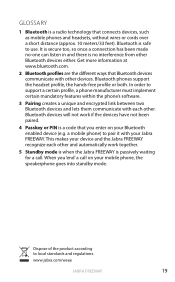
... other and automatically work together.
5 Standby mode is when the Jabra FREEWAY is passively waiting for a call on your Jabra FREEWAY. When you enter on your device and the Jabra FREEWAY recognize each other Bluetooth devices either. Dispose of the product according to use.
www.jabra.com/weee
JABRA FREEWAY
19 Bluetooth phones support the headset profile, the hands-free...
Datasheet - Page 1


... safely on or off when you get out.
*Phone dependent
Reasons to choose the Jabra FREEWAY
• Supreme audio with 3 speakers, A2DP, HD Voice Ready, Virtual Surround Sound and noise cancellation technology
• Go truly hands-free with the Jabra FREEWAY, your voice to operate.
And with Noise Blackout Extreme™ dual microphone technology, you...
Datasheet - Page 2


... featuring HD Voice ready, dual microphones, echo and noise cancellation
3. Keep conversations clear with 3 speakers and Virtual Surround Sound
2. Use your phone 1. Dedicated mute button, on the phone and confirm.... For later pairing tap the Voice command button and wait for Jabra FREEWAY to put the Jabra FREEWAY in your Jabra FREEWAY for
download at the
same time 11. Say "Answer" to ...
Technical Specification - Page 1
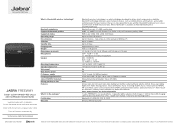
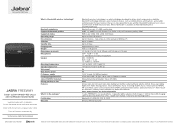
... range Paired devices Talk time Standby time Charging time Weight Dimensions, main unit Microphones
Speaker
Operating temperature Storage temperature Waterproof Rain shower proof CLA power supply Charging plug dimensions Jabra CRUISER2 materials Pairing passkey or PIN Features
JABRA FREEWAY
ENJOY CLEAR HANDS-FREE CALLS AND SURROUND SOUND MUSIC
Supreme audio with CLA or a PC...
Similar Questions
How To Make Jabra Freeway Recognize Contacts List Of Galaxy S3
(Posted by elhbb 10 years ago)
How Do I Get The Jabra Freeway To Recognize Phone Address Book
(Posted by sonan 10 years ago)
How Do I Transfer My Iphone 4s Contacts To My Jabra Freeway
(Posted by lossla 10 years ago)

