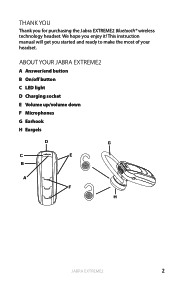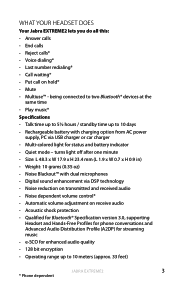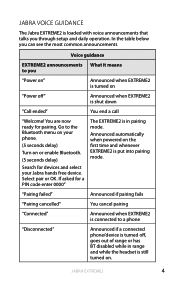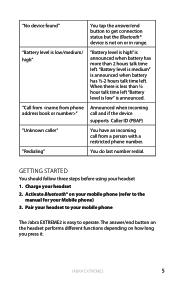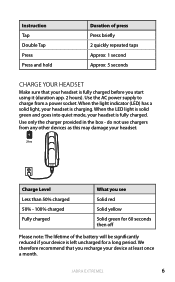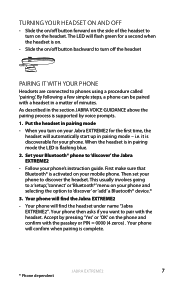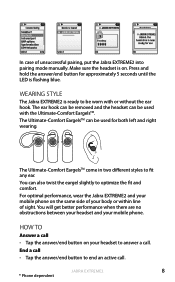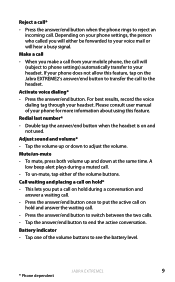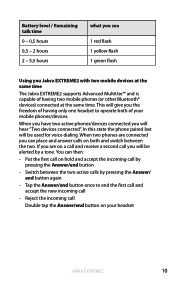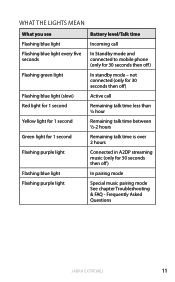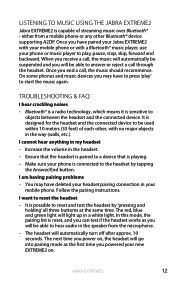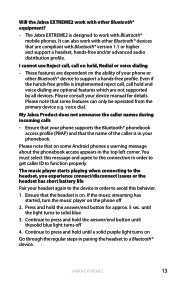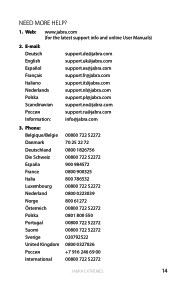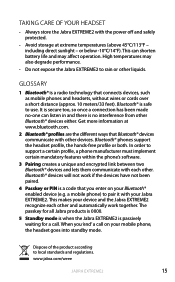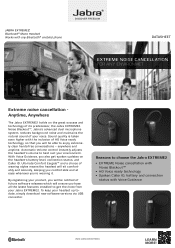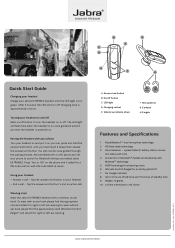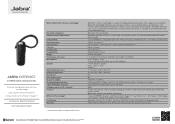Jabra EXTREME2 Support Question
Find answers below for this question about Jabra EXTREME2.Need a Jabra EXTREME2 manual? We have 3 online manuals for this item!
Question posted by suju on June 15th, 2013
Jabra Application Activities Code
The person who posted this question about this Jabra product did not include a detailed explanation. Please use the "Request More Information" button to the right if more details would help you to answer this question.
Current Answers
Answer #1: Posted by JabraSupport on June 18th, 2013 8:16 AM
Not sure what you're looking for here - if you mean Jabra Application ACTIVATION Code - that would have come with the Jabra product you purchased, if the device is compatible with the application.
If you have any other questions, in North America you can call Jabra's Product Support Group at 800-327-2230 or email them at [email protected].
Related Jabra EXTREME2 Manual Pages
Similar Questions
Changer Le Language Sur Jabra Extreme2
changer anglais pour français
changer anglais pour français
(Posted by francoisebed26 1 year ago)
Where Can I Find My Application Activation Code ??
(Posted by Anonymous-107011 11 years ago)
Jabra Sport Application Activation Code?
I've lost app activation code for the app. is there a default code?
I've lost app activation code for the app. is there a default code?
(Posted by Davismi1 11 years ago)
Jabra Extreme2 Isn't Talking Anymore. It Only Plays A Sound. How Do You Reset?
Jabra Extreme2 Bluetooth has only 2 butons. Anything i've read about reset says push and hold 3 buto...
Jabra Extreme2 Bluetooth has only 2 butons. Anything i've read about reset says push and hold 3 buto...
(Posted by patf 11 years ago)
How Do I Change Guiding Language In Extreme2
My Extreme2 have german as guiding language, how do i change it to english?
My Extreme2 have german as guiding language, how do i change it to english?
(Posted by eddo9898 11 years ago)