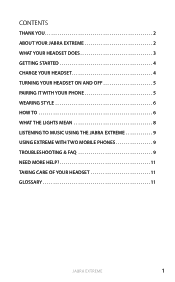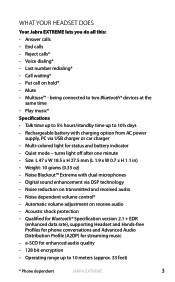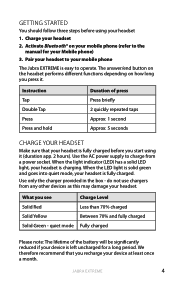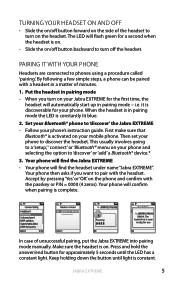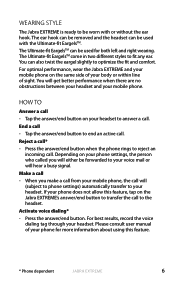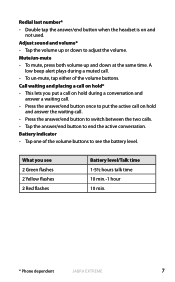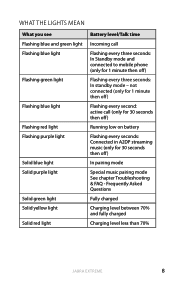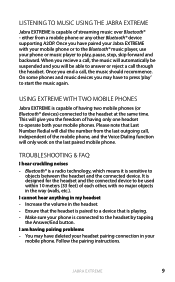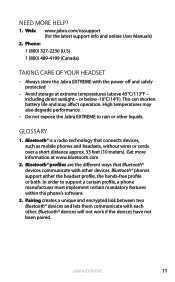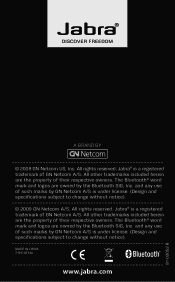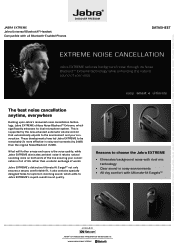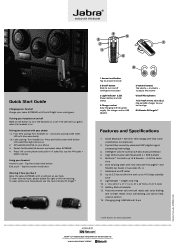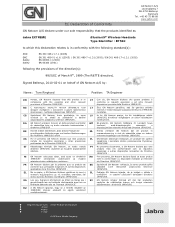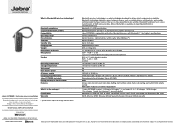Jabra EXTREME Support Question
Find answers below for this question about Jabra EXTREME.Need a Jabra EXTREME manual? We have 4 online manuals for this item!
Question posted by toti on August 16th, 2014
Can Jabra Extreme For Pc Be Used With Mac
The person who posted this question about this Jabra product did not include a detailed explanation. Please use the "Request More Information" button to the right if more details would help you to answer this question.
Current Answers
Related Jabra EXTREME Manual Pages
Similar Questions
When I Use Jabra Headset In Calls The Voice Is Cut I Cant Hear A Complete Call
(Posted by Anonymous-137941 9 years ago)
Use With Mac
can i use a jabra extreme with a mac pro 12 core, running lion 10.7.4
can i use a jabra extreme with a mac pro 12 core, running lion 10.7.4
(Posted by asgcto 11 years ago)
Making A Call Using My Headset
how do i make a callusing my vbt4050? it is paired to my lg accolade.
how do i make a callusing my vbt4050? it is paired to my lg accolade.
(Posted by wilhickerson 12 years ago)
Jabra Extreme Headset
I use a MacPro but dedicate most of the hardrive to Windows 7. Adding a Bluetooth device, the PC rec...
I use a MacPro but dedicate most of the hardrive to Windows 7. Adding a Bluetooth device, the PC rec...
(Posted by robkuhr1 12 years ago)