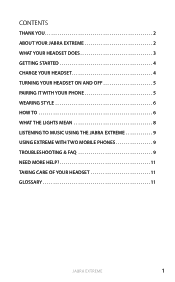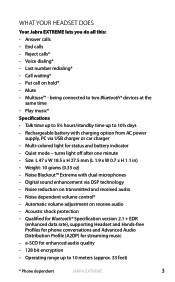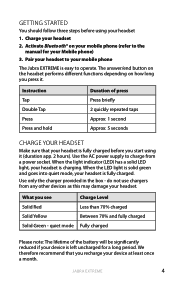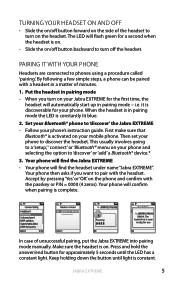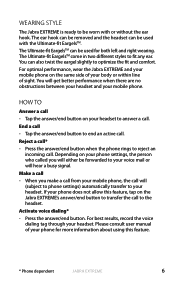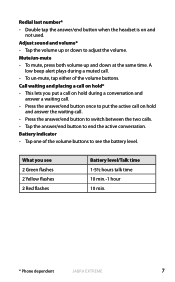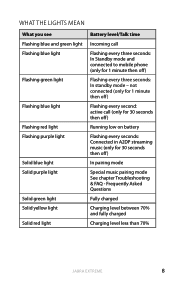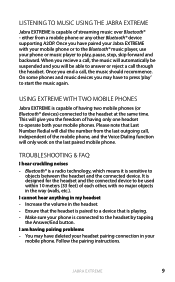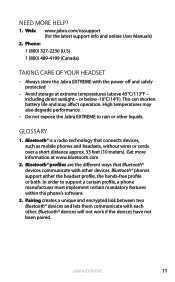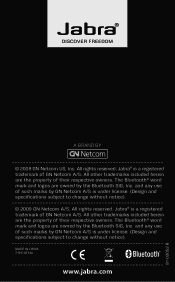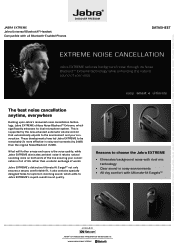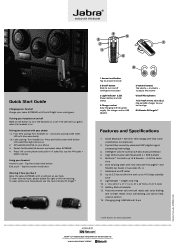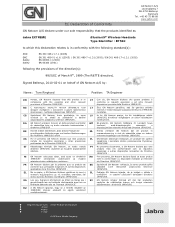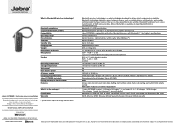Jabra EXTREME Support Question
Find answers below for this question about Jabra EXTREME.Need a Jabra EXTREME manual? We have 4 online manuals for this item!
Question posted by robkuhr1 on May 19th, 2011
Jabra Extreme Headset
I use a MacPro but dedicate most of the hardrive to Windows 7. Adding a Bluetooth device, the PC recognized the device and was saved. However, an error message appeared that the 'driver' was not downloaded. How do I remedy this error. The Jabra extreme is not the specific model as the Jabra Extreme PC headset. Thank you. Dan
Current Answers
Answer #1: Posted by JabraSupport on November 11th, 2011 10:16 AM
The "driver" its referring to is the HSP/HFP Bluetooth profile driver for the specific hardware that brings Bluetooth into the PC (not the headset itself). The driver that you'll need would have to come from the Bluetooth hardware manfacturer for the PC (Apple?) - you'd have to ask Apple for assistance here.
Related Jabra EXTREME Manual Pages
Similar Questions
I Got A Jabra Bt 325 S And Want To Connect It To My Msi Pc Vr602
I need the adequate driver for bluetooth
I need the adequate driver for bluetooth
(Posted by brunowittwar 12 years ago)
Jabra Halo Headset Stopped Working
I've had the Jabra Halo Headset for a few months now, suddenly it stopped playing sound though it. I...
I've had the Jabra Halo Headset for a few months now, suddenly it stopped playing sound though it. I...
(Posted by dylarcher 12 years ago)
I Cannot Hear The Phone Ring In My Jabra Blue Tooth Headset.
I cannot hear the phone ring in my Jabra blue tooth headset. I am using it with my windows xp for so...
I cannot hear the phone ring in my Jabra blue tooth headset. I am using it with my windows xp for so...
(Posted by lesadaugherty 12 years ago)