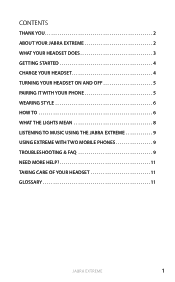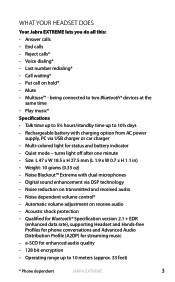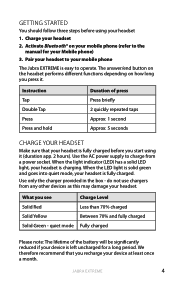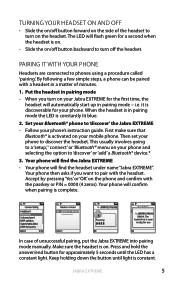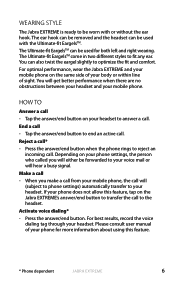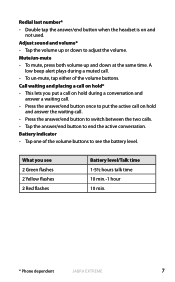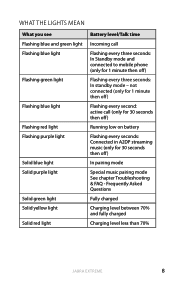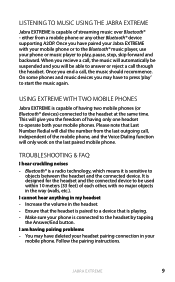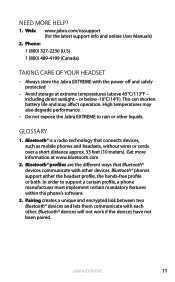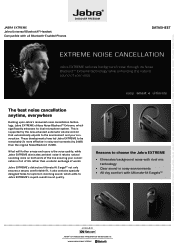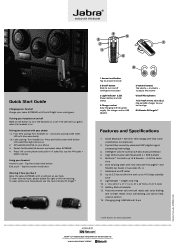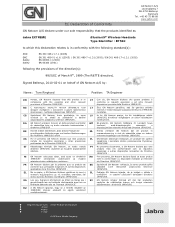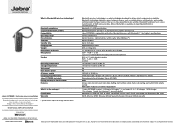Jabra EXTREME Support Question
Find answers below for this question about Jabra EXTREME.Need a Jabra EXTREME manual? We have 4 online manuals for this item!
Question posted by sawada33 on June 8th, 2012
Do You Have Ear Hook
The person who posted this question about this Jabra product did not include a detailed explanation. Please use the "Request More Information" button to the right if more details would help you to answer this question.
Current Answers
Answer #1: Posted by JabraSupport on June 11th, 2012 9:56 AM
You can go to shop.Jabra.com to find accessory items for your Bluetooth headset.
If you have any other questions, in North America you can call Jabra's Product Support Group at 800-327-2230 or email them at [email protected].
Related Jabra EXTREME Manual Pages
Similar Questions
Need A
Need Replacement Ear Hook
I have a jabra bt800. the over the ear part broke and I am hacing difficulty finding a replacement p...
I have a jabra bt800. the over the ear part broke and I am hacing difficulty finding a replacement p...
(Posted by tomreed331 12 years ago)
Jabra Extreme Headset
I use a MacPro but dedicate most of the hardrive to Windows 7. Adding a Bluetooth device, the PC rec...
I use a MacPro but dedicate most of the hardrive to Windows 7. Adding a Bluetooth device, the PC rec...
(Posted by robkuhr1 12 years ago)