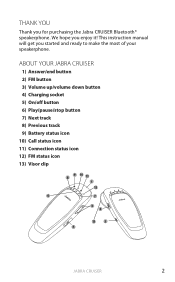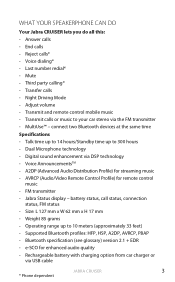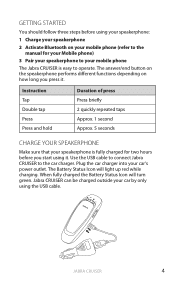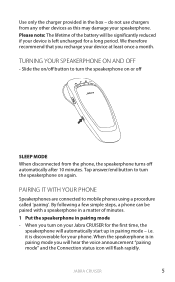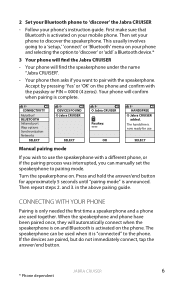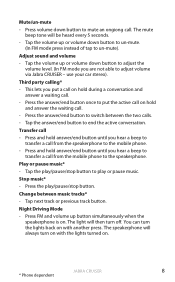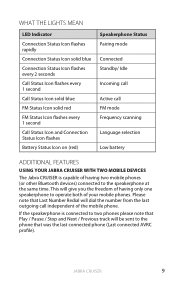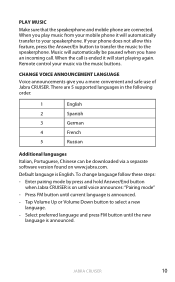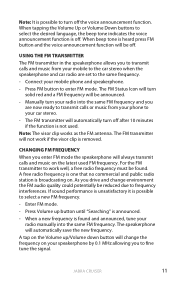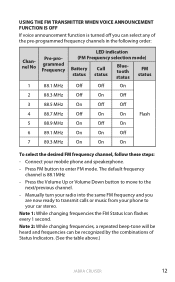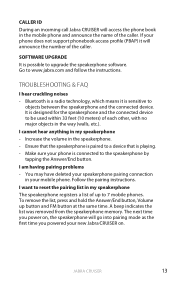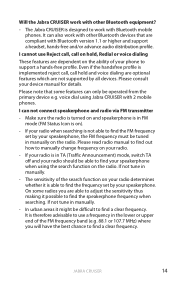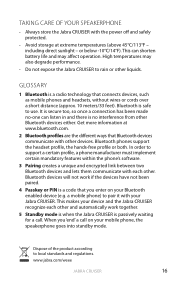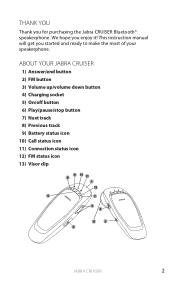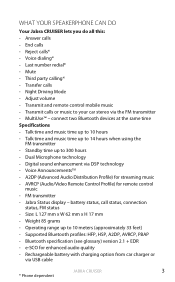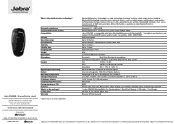Jabra CRUISER Support Question
Find answers below for this question about Jabra CRUISER.Need a Jabra CRUISER manual? We have 5 online manuals for this item!
Question posted by lamuzza on April 16th, 2014
How To Synch Jabra Cruiser 2
The person who posted this question about this Jabra product did not include a detailed explanation. Please use the "Request More Information" button to the right if more details would help you to answer this question.
Current Answers
Answer #1: Posted by waelsaidani1 on April 16th, 2014 9:49 AM
Hello visit here: http://www.jabra.com/support/bluetooth-pairing-guide select Jebra Cruiser 2 and select the device you want to pair with for instructions
Related Jabra CRUISER Manual Pages
Similar Questions
Pairing Jabra Cruiser
How do I connect jabra cruiser speaker to a phone?
How do I connect jabra cruiser speaker to a phone?
(Posted by Anonymous-98173 11 years ago)
Play Button On Jabra Cruiser Are Not Working With Iphone 4s
I have my iPhone 4s connected to jabra cruiser, but the play, forward, backward buttonsare not worki...
I have my iPhone 4s connected to jabra cruiser, but the play, forward, backward buttonsare not worki...
(Posted by heinlasse 11 years ago)
Jabra Cruiser Powers Off.
Jabra Cruiser powers off on itw own and has to be turned back on manually.
Jabra Cruiser powers off on itw own and has to be turned back on manually.
(Posted by dwilder 12 years ago)
Jabra Cruiser With Lg Bl40; Voice Breaks After 5-10 Mins Of Connectivity.
It works fine for 2-5-10 mins but the voice starts breaking after sometime. Almost everyone I have t...
It works fine for 2-5-10 mins but the voice starts breaking after sometime. Almost everyone I have t...
(Posted by darlingdollar 12 years ago)