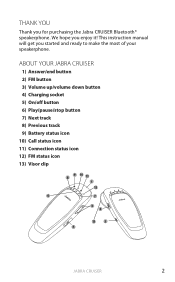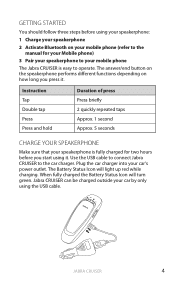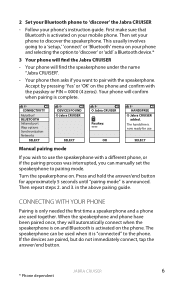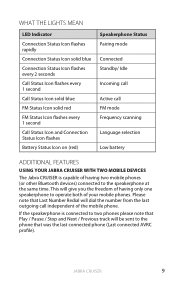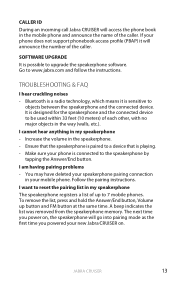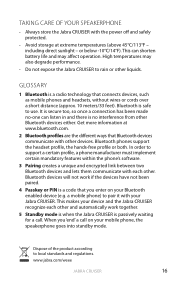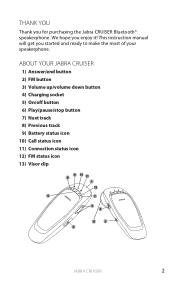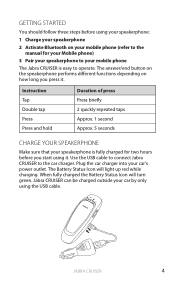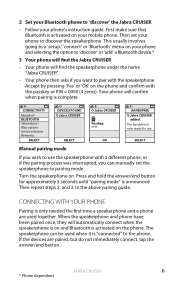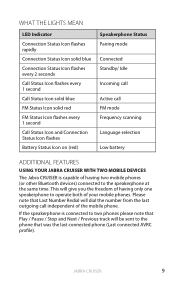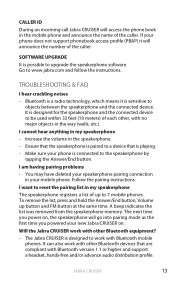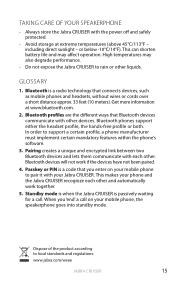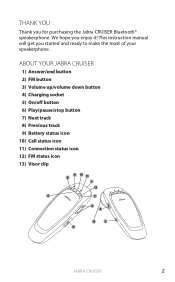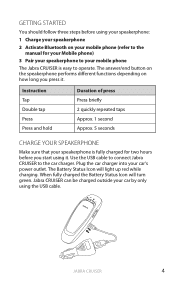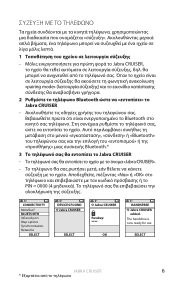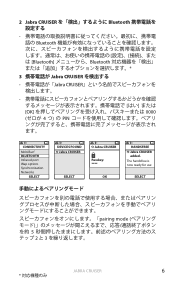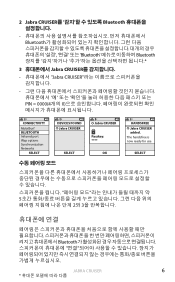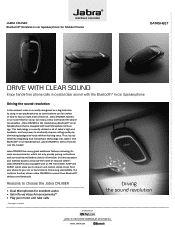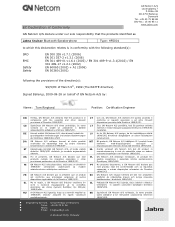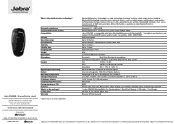Jabra CRUISER Support Question
Find answers below for this question about Jabra CRUISER.Need a Jabra CRUISER manual? We have 5 online manuals for this item!
Question posted by fsmalgdjo on March 27th, 2014
How To Pair Samsung Stratosphere To Jabra Cruiser Bluetooth
Current Answers
Answer #1: Posted by JabraSupport on March 27th, 2014 1:11 PM
If you have any other questions, in North America you can call Jabra's Product Support Group at 800-327-2230 or email them at [email protected]. Check the Jabra web site for contact information if you're in a different region.