Jabra CRUISER Support Question
Find answers below for this question about Jabra CRUISER.Need a Jabra CRUISER manual? We have 5 online manuals for this item!
Question posted by patnj2359 on July 13th, 2014
How To Pair Jabra Cruiser 2 With Radio
The person who posted this question about this Jabra product did not include a detailed explanation. Please use the "Request More Information" button to the right if more details would help you to answer this question.
Current Answers
There are currently no answers that have been posted for this question.
Be the first to post an answer! Remember that you can earn up to 1,100 points for every answer you submit. The better the quality of your answer, the better chance it has to be accepted.
Be the first to post an answer! Remember that you can earn up to 1,100 points for every answer you submit. The better the quality of your answer, the better chance it has to be accepted.
Related Jabra CRUISER Manual Pages
User manual - Page 4


english
Contents
THANK YOU 2 ABOUT YOUR JABRA CRUISER 2 WHAT YOUR SPEAKERPHONE CAN DO 3 GETTING STARTED 4 CHARGE YOUR SPEAKERPHONE 4 TURNING YOUR SPEAKERPHONE ON AND OFF 5 PAIRING IT WITH YOUR PHONE 5 CONNECTING WITH YOUR PHONE 6 PLACE THE SPEAKERPHONE IN YOUR VEHICLE 7 HOW TO 7 WHAT THE LIGHTS MEAN 9 ADDITIONAL FEATURES 9 TROUBLESHOOTING & FAQ 13 ...
User manual - Page 7
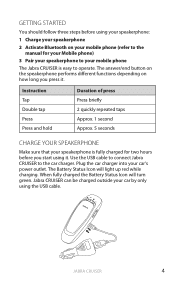
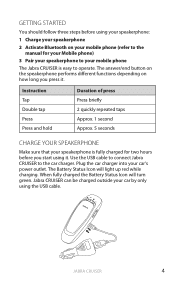
... speakerphone performs different functions depending on your mobile phone (refer to the manual for your Mobile phone)
3 Pair your speakerphone to your car's power outlet. Plug the car charger into your mobile phone The Jabra CRUISER is fully charged for two hours before using the USB cable. Instruction Tap Double tap Press Press...
User manual - Page 8
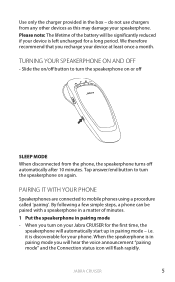
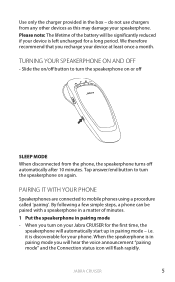
Tap answer/end button to mobile phones using a procedure called 'pairing'.
Jabra CRUISER
5
PAIRING IT WITH YOUR PHONE
Speakerphones are connected to turn the speakerphone on again. By following a few simple steps, a phone can be significantly reduced if your ...
User manual - Page 9
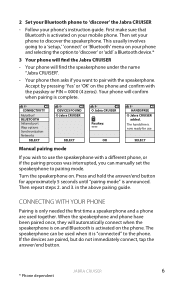
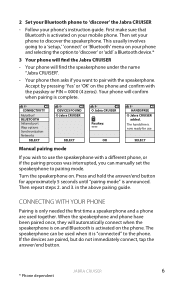
... Synchronization Networks
SELECT
DEVICES FOUND Jabra CRUISER
Jabra CRUISER
Passkey: ****
SELECT
OK
HANDSFREE Jabra CRUISER added. Then repeat steps 2. english
2 Set your Bluetooth phone to 'discover' or 'add' a Bluetooth device.*
3 Your phone will find the speakerphone under the name "Jabra CRUISER".
- First make sure that Bluetooth is "connected" to pairing mode. Your phone then...
User manual - Page 12
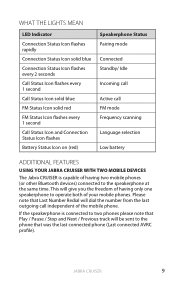
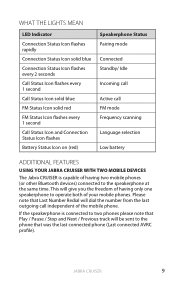
... last outgoing call FM mode Frequency scanning
Language selection
Low battery
ADDITIONAL FEATURES
USING YOUR JABRA CRUISER WITH TWO MOBILE DEVICES
The Jabra CRUISER is connected to two phones please note that Play / Pause / Stop and Next ... flashes
Battery Status Icon on (red)
Speakerphone Status Pairing mode
Connected Standby/ Idle
Incoming call
Active call independent of the mobile phone.
User manual - Page 13
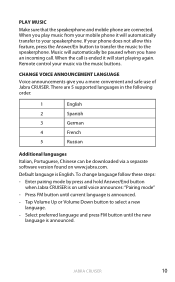
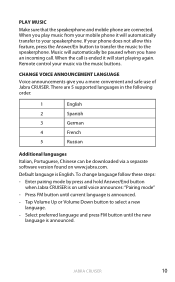
... announcements give you play music from your mobile phone it will start playing again. Enter pairing mode by press and hold Answer/End button when Jabra CRUISER is on www.jabra.com. When you a more convenient and safe use of Jabra CRUISER. If your music via a separate software version found on until the new language is...
User manual - Page 14
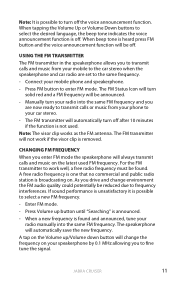
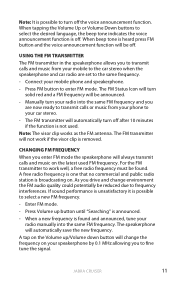
... unsatisfactory it is broadcasting on the latest used . When a new frequency is not used FM frequency. Jabra CRUISER
11 Note: The visor clip works as the FM antenna. The speakerphone will not work well, a free radio frequency must be announced.
- The FM transmitter will automatically save the new frequency.
Press FM button to...
User manual - Page 15
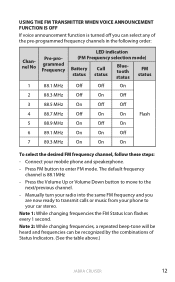
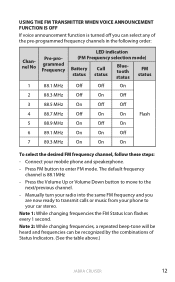
... will be heard and frequencies can select any of Status Indicators. (See the table above.)
Jabra CRUISER
12 english
USING THE FM TRANSMITTER WHEN VOICE ANNOUNCEMENT FUNCTION IS OFF
If voice announcement function is...Note 1: While changing frequencies the FM Status Icon flashes every 1 second. Connect your radio into the same FM frequency and you can be recognized by the combinations of the ...
User manual - Page 16
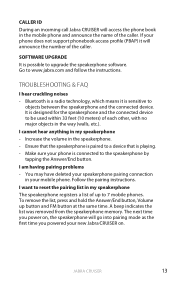
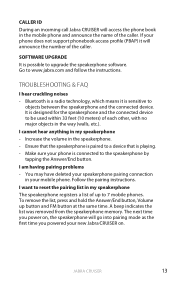
... sensitive to upgrade the speakerphone software. You may have deleted your speakerphone pairing connection
in the way (walls, etc.). Bluetooth is a radio technology, which means it will announce the number of each other, with no major objects in your new Jabra CRUISER on , the speakerphone will access the phone book in the speakerphone. - It...
User manual - Page 17
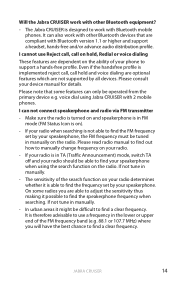
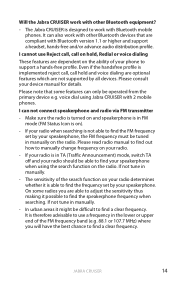
.... On some features can also work with other Bluetooth devices that some radios you will have the best chance to manually change frequency on the radio. In urban areas it is therefore advisable to find a clear frequency. english
Will the Jabra CRUISER work with other Bluetooth equipment?
- voice dial using the search function on...
User manual - Page 19
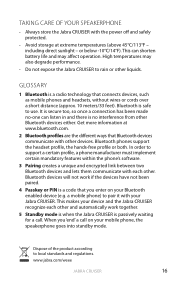
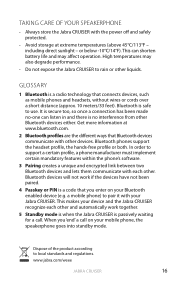
...Jabra CRUISER. This makes your device and the Jabra CRUISER recognize each other. When you enter on your Bluetooth enabled device (e.g.
www.jabra.com/weee
Jabra CRUISER
16 Always store the Jabra CRUISER with other and automatically work if the devices have not been paired...-free profile or both. Bluetooth is a radio technology that Bluetooth devices communicate with the power...
User manual - Page 20


english
Contents
THANK YOU 2 ABOUT YOUR JABRA CRUISER 2 WHAT YOUR SPEAKERPHONE CAN DO 3 GETTING STARTED 4 CHARGE YOUR SPEAKERPHONE 4 TURNING YOUR SPEAKERPHONE ON AND OFF 5 PAIRING IT WITH YOUR PHONE 5 CONNECTING WITH YOUR PHONE 6 PLACE THE SPEAKERPHONE IN YOUR VEHICLE 7 HOW TO 7 WHAT THE LIGHTS MEAN 9 ADDITIONAL FEATURES 9 TROUBLESHOOTING & FAQ 13 ...
User manual - Page 23
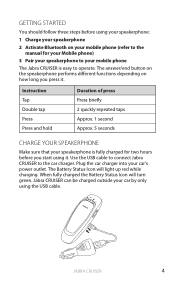
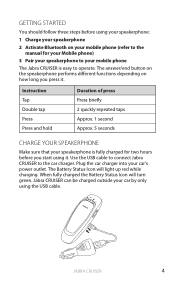
...sure that your speakerphone is fully charged for your Mobile phone)
3 Pair your speakerphone to your mobile phone The Jabra CRUISER is easy to operate. Plug the car charger into your car by...speakerphone performs different functions depending on your mobile phone (refer to the car charger.
Jabra CRUISER
4 english
GETTING STARTED
You should follow three steps before you press it . ...
User manual - Page 32
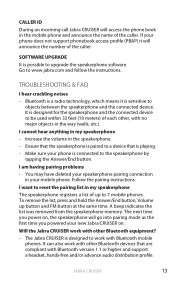
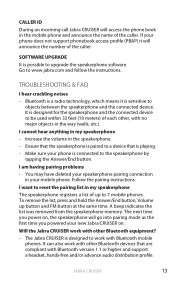
...You may have deleted your new Jabra CRUISER on. english
CALLER ID During an incoming call Jabra CRUISER will go into pairing mode as the first time you...radio technology, which means it will announce the number of up button and FM button at the same time. TROUBLESHOOTING & FAQ
I want to
objects between the speakerphone and the connected device. Bluetooth is sensitive to reset the pairing...
User manual - Page 34
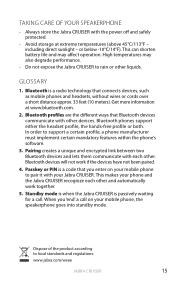
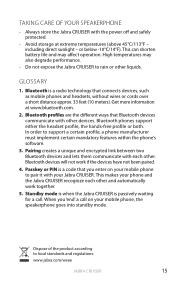
...). Get more information at extreme temperatures (above 45°C/113°F - Bluetooth devices will not work together.
5. Standby mode is when the Jabra CRUISER is a radio technology that Bluetooth devices communicate with your mobile phone to pair it with other . This can shorten battery life and may also degrade performance.
- Do not expose the...
User manual - Page 47
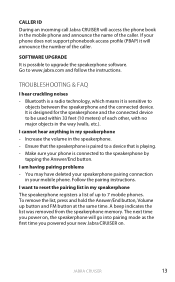
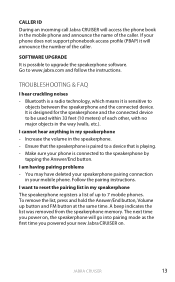
... the connected device.
Jabra CRUISER
13 Make sure your new Jabra CRUISER on , the speakerphone will announce the number of up button and FM button at the same time. Follow the pairing instructions.
I hear... the pairing list in my speakerphone - The next time you power on . If your mobile phone. Bluetooth is a radio technology, which means it will go into pairing mode ...
User manual - Page 50
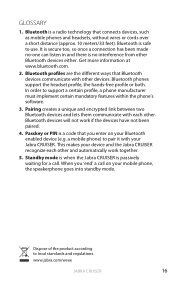
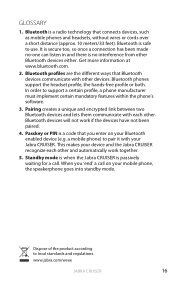
... device and the Jabra CRUISER recognize each other devices.
Get more information at www.bluetooth.com.
2. Pairing creates a unique and encrypted link between two Bluetooth devices and lets them communicate with other . It is secure too, so once a connection has been made no-one can listen in and there is a radio technology that you...
Datasheet - Page 2
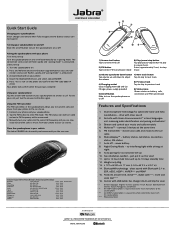
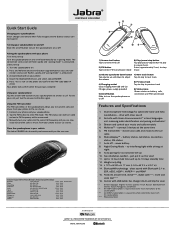
... for optimized noise and echo cancellation - Stream and control your calls and music to the car
radio 6. StatusDisplayTM - stream your music and calls remotely 4. no -nonsense set-up to 13 ...FM transmission mode
6) Play/pause/stop button Tap play or pause music. Auto-pairing for Bluetooth® devices and select Jabra CRUISER 5. Press 'Yes' or 'OK' on the phone and confirm with Voice ...
Technical Specification - Page 1
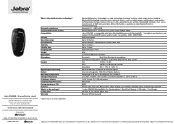
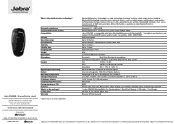
... Auto Pairing, Auto Off. *
What's in the package?
1 Jabra CRUISER Bluetooth&#...Speaker Size
Ø 40 x 7.5 mm
S.P.L
94 dB +/-2 dB (0.1 W / 0.1 M)
Impedance
4Ω +/- 15% at www.Bluetooth.com or www.Bluetooth.org
Bluetooth compliance
Bluetooth 2.1 + EDR, eSCO
Supported Bluetooth profiles
Bluetooth® headset and hands-free profile, A2DP, AVRCP, PBAP
Compatibility
Jabra CRUISER...
Quick Start Guide - Page 7
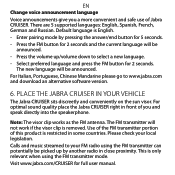
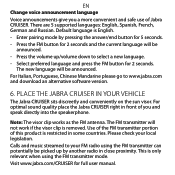
... 2 seconds. Default language is removed. Press the FM button for 5 seconds.
- The FM transmitter will be announced.
- Enter pairing mode by another radio in front of Jabra CRUISER.
Place the Jabra CRUISER in some countries. Use of the FM transmitter portion of this product is only relevant when using the FM transmitter can potentially be picked...
Similar Questions
How Do I Change Device Name?
We own 2 Verizon Droid X phones & 2 Jabra Cruiser speaker phones. I have paired both phones to e...
We own 2 Verizon Droid X phones & 2 Jabra Cruiser speaker phones. I have paired both phones to e...
(Posted by GTA1 12 years ago)

