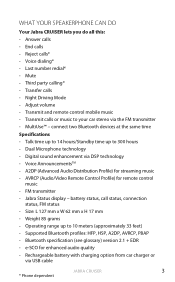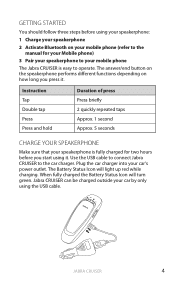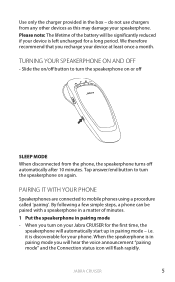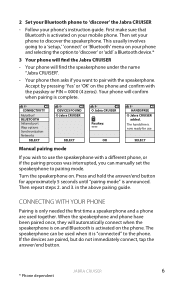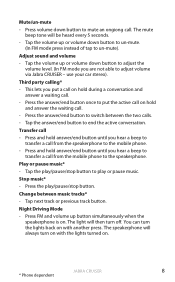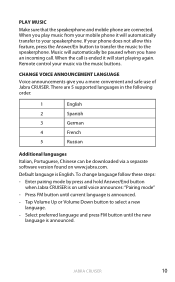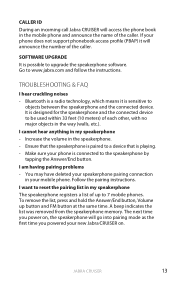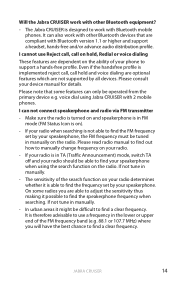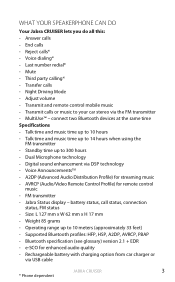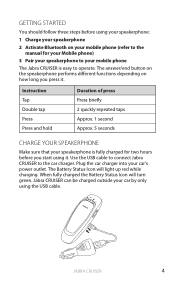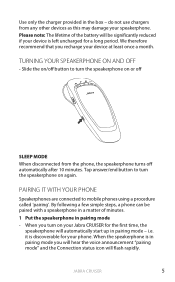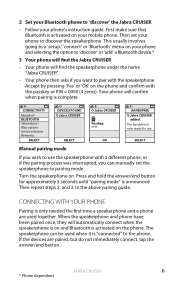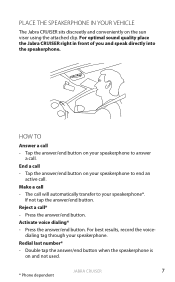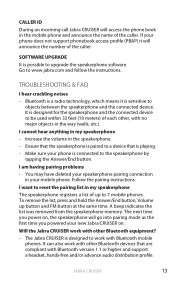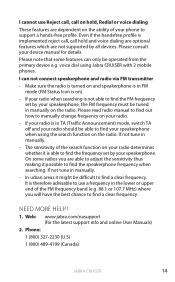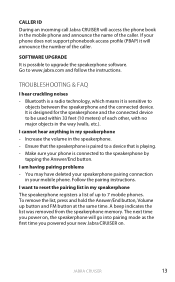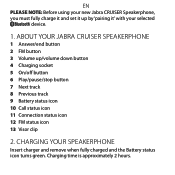Jabra CRUISER Support Question
Find answers below for this question about Jabra CRUISER.Need a Jabra CRUISER manual? We have 5 online manuals for this item!
Question posted by Sfwbpastor on October 2nd, 2012
Jabra Sport Won't Answer Phone
I have an iPhone 4S and I paired my jabra sport and I can play the music but when someone calls me the phone is not recognizing my jabra sport. My music is interrupted, but I can't answer the phone. Please help.
Current Answers
Answer #1: Posted by JabraSupport on October 3rd, 2012 1:22 PM
You might have to reset your iPhone, but I would suggest re-installing the firmware in your Jabra Sport first. To do this, download the firmware file from http://jabra.com/support/jabra-sport_100-96600000-60, run the file and follow the on-screen instructions. If this doesn't resolve the issue, try the reset network settings option in Settings -> General -> Reset. Keep in mind that you will lose some network data doing this - refer to the iPhone's User Guide for more information on resetting the device.
Related Jabra CRUISER Manual Pages
Similar Questions
Play Button On Jabra Cruiser Are Not Working With Iphone 4s
I have my iPhone 4s connected to jabra cruiser, but the play, forward, backward buttonsare not worki...
I have my iPhone 4s connected to jabra cruiser, but the play, forward, backward buttonsare not worki...
(Posted by heinlasse 11 years ago)