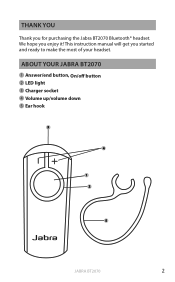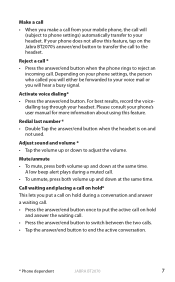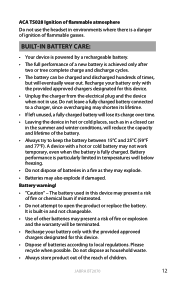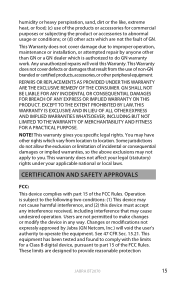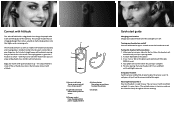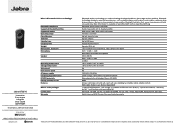Jabra BT2070 Support Question
Find answers below for this question about Jabra BT2070 - Headset - In-ear ear-bud.Need a Jabra BT2070 manual? We have 4 online manuals for this item!
Question posted by papilloj on November 19th, 2012
Journey Will Not Autoconnect With S3
Current Answers
Answer #1: Posted by JabraSupport on November 20th, 2012 9:23 AM
Reset the Journey by turning it ON. Press and hold the answer/end button until you hear it go into pairing mode. Once in this mode, press and hold the answer/end and volume down buttons until you hear a beep and the light flashes purple briefly. If you turn the Journey OFF and then ON again, it will be in pairing mode.
Replace the battery in your phone and turn it ON. Repeat the pairing procedure to link your phone and the Journey together again and it should work fine.
If you have any other questions, in North America you can call Jabra's Product Support Group at 800-327-2230 or email them at [email protected].
Related Jabra BT2070 Manual Pages
Similar Questions
I have the Jabra BT2080 Blutooth but recently the tip that fits in the ear fell off! How do I get a ...
Hi I have a jabra cruiser which was orking fine up until a couple of days ago. I'd just recharged ...
cannot seem to get the ear gel to turn on my new Jabra Wave. Is there a specific way to turn it? I a...