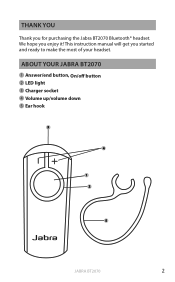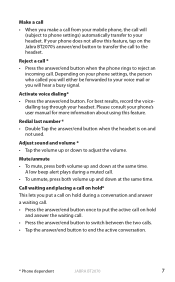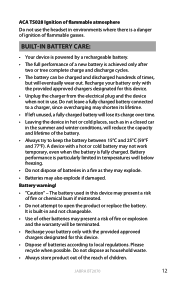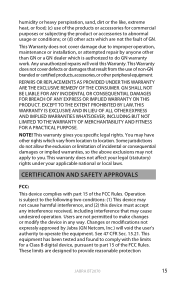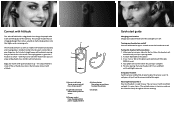Jabra BT2070 Support Question
Find answers below for this question about Jabra BT2070 - Headset - In-ear ear-bud.Need a Jabra BT2070 manual? We have 4 online manuals for this item!
Question posted by JDUBS on July 15th, 2012
Jabra Cruiser - Fm Transmitter No Longer Working.
Hi
I have a jabra cruiser which was orking fine up until a couple of days ago. I'd just recharged it but when I put it back in the car the FM transmission side no longer worked - the transmit frequency was paired to the car stereo and I've laso trie don another couple of radios in teh house with no joy. The cruiser still plays through it's internal speaker, but I'd like to get it playing through the car radio again - any ideas?
Cheers
Jon
Current Answers
Answer #1: Posted by JabraSupport on July 18th, 2012 12:47 PM
You can try resetting the Jabra Cruiser - start by removing the Cruiser from the list of paired devices from your phone's Bluetooth menu. Turn the Cruiser on and simultaneously press the FM, answer/end and volume up buttons until you hear it go into pairing mode. If you turn the unit off and then on again, it should turn on in pairing mode. You'll need to pair the Cruiser with your phone again, but it should work fine after that.
If you have any other questions, in North America you can call Jabra's Product Support Group at 800-327-2230 or email them at [email protected].
Related Jabra BT2070 Manual Pages
Similar Questions
Bt2080 Ear Bud 'tip' Replacement...
I have the Jabra BT2080 Blutooth but recently the tip that fits in the ear fell off! How do I get a ...
I have the Jabra BT2080 Blutooth but recently the tip that fits in the ear fell off! How do I get a ...
(Posted by hjazzyherm 11 years ago)
How To Get A Jabra 'drive' To Work With Ps3 As A Spkr/mic - Not A Pairing Issue.
The unit pairs to the PS3 but when the game is started, there is no microphone or in game speaker fu...
The unit pairs to the PS3 but when the game is started, there is no microphone or in game speaker fu...
(Posted by ewilliams7602 11 years ago)
How Do I Get Ear Gel To Turn
cannot seem to get the ear gel to turn on my new Jabra Wave. Is there a specific way to turn it? I a...
cannot seem to get the ear gel to turn on my new Jabra Wave. Is there a specific way to turn it? I a...
(Posted by jtparham2 11 years ago)
How Can I Pair Jabra Street2 Blue Tooth Headset With Windows 7
(Posted by mehro64 12 years ago)
Why I Can't Hear With My Headset?
(Posted by jessemanningsr 12 years ago)