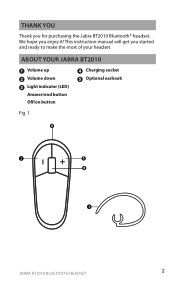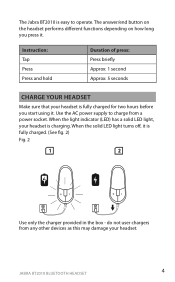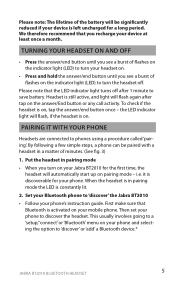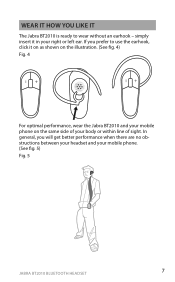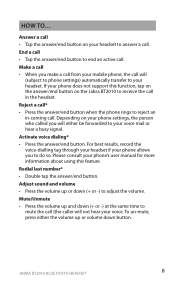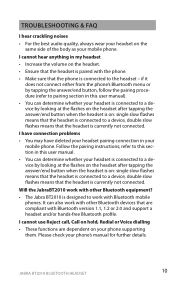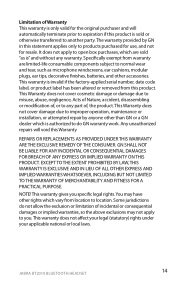Jabra BT2010 Support Question
Find answers below for this question about Jabra BT2010 - Headset - Over-the-ear.Need a Jabra BT2010 manual? We have 1 online manual for this item!
Question posted by Anonymous-159733 on August 13th, 2016
How Do You Power On The Jabra Bt800
how do you power on the Jabra bt800PBluetooth
Current Answers
Related Jabra BT2010 Manual Pages
Similar Questions
Where Can I Send My Jabra Bt2010 To Have The Battery Replaced?
I contacted Jabra Service Center and they do not offer this service.
I contacted Jabra Service Center and they do not offer this service.
(Posted by ca105 9 months ago)
Jabra Halo Smart Bluetooth Headset - Not Connecting
Hi,I am an individual, hence I have selected "Jabra" as my company as there is no option to select "...
Hi,I am an individual, hence I have selected "Jabra" as my company as there is no option to select "...
(Posted by karthikeyanlohanathan 6 years ago)
How To Master Reset Bt2010 Jabra Blue Tooth.
(Posted by balukn 10 years ago)
Headset Will Not Power On
When charging I get a red flashing light. Wehn I try to ppower it on I get nothing. It is dead
When charging I get a red flashing light. Wehn I try to ppower it on I get nothing. It is dead
(Posted by raywetzel 11 years ago)
My Jabra Pro 920 Headset Needs A New Power Cord. Where Can I Purchase One From?
jabra pro 920 ac adapter/power cable
jabra pro 920 ac adapter/power cable
(Posted by shaehays 11 years ago)