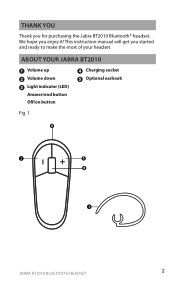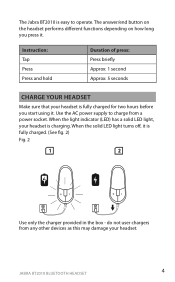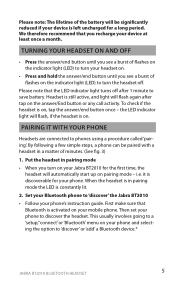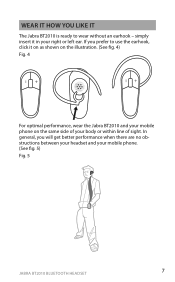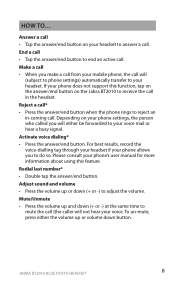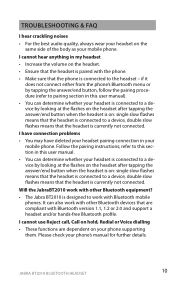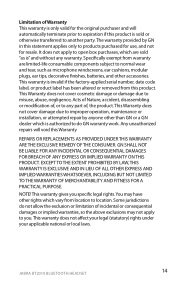Jabra BT2010 Support Question
Find answers below for this question about Jabra BT2010 - Headset - Over-the-ear.Need a Jabra BT2010 manual? We have 1 online manual for this item!
Question posted by karthikeyanlohanathan on October 24th, 2017
Jabra Halo Smart Bluetooth Headset - Not Connecting
Hi,I am an individual, hence I have selected "Jabra" as my company as there is no option to select "Individual".I have a Jabra Halo Smart Bluetooth headset. I initially had it connected to my Moto G4 Plus. Somehow, I clicked the "Forget Device" option in my Moto Phone. Now when I tried to pair it again to the same phone, Jabra Bluetooth is not appearing in the list for pairing. I tried switching off - on, restarted my phone, etc but didn't work.Need expertise help to make it connected again to my Moto G4 Plus.
Current Answers
Answer #1: Posted by waelsaidani1 on November 14th, 2017 8:42 PM
- 1.Touch Applications
- 2.Scroll to and touch Settings
- 3.Touch Bluetooth
- 4.Ensure Bluetooth is turned on
- 5.Ensure the JABRA HALO SMART is turned Off
- 6.Press and hold the Multifunction button
- 7.Release the Multifunction button when the Bluetooth light flashes blue
- 8.Touch the JABRA HALO SMART in the list, If a pin code is required type in 0000 (4 zeros).
- 9.If requested, enter the passkey 0000 (4 zeros)
- 10.The JABRA HALO SMART is now paired
- 11.The JABRA HALO SMART and MOTO G4 are now ready to be used
Related Jabra BT2010 Manual Pages
Similar Questions
Jabra Style Phone Audio Not Working
tried to chang ethe name on my jabra style but forgot to put a check on phone audio. tried resetting...
tried to chang ethe name on my jabra style but forgot to put a check on phone audio. tried resetting...
(Posted by garymd19 7 years ago)
How Do You Power On The Jabra Bt800
how do you power on the Jabra bt800PBluetooth
how do you power on the Jabra bt800PBluetooth
(Posted by Anonymous-159733 7 years ago)
How To Connect Jabra Easygo Bluetooth Headset To Iphone 5
(Posted by bcolhoaxs 10 years ago)
How Do I Pair My Kia 2011 Soul Bluetooth With A Pantech Impact Cell Phone?
I have a problem trying to make calls even though the dealer set up the pairing. I would like to sta...
I have a problem trying to make calls even though the dealer set up the pairing. I would like to sta...
(Posted by mike22105 12 years ago)
Bluetooth Connection
How do I connect my bluetooth to my net10 lg900g phone. Each time I have to connect it no devices ar...
How do I connect my bluetooth to my net10 lg900g phone. Each time I have to connect it no devices ar...
(Posted by vscottsimmons 13 years ago)