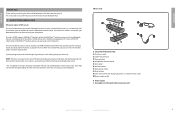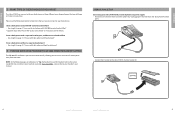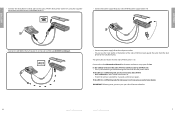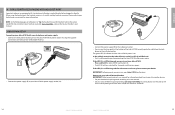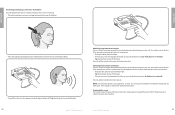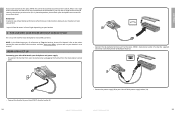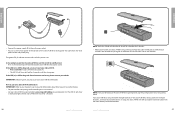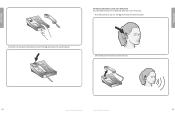Jabra A7010 Support Question
Find answers below for this question about Jabra A7010 - Bluetooth Hub.Need a Jabra A7010 manual? We have 2 online manuals for this item!
Question posted by Anonymous-132850 on March 20th, 2014
Where Can I Find A New Or Used Jabra A7010 Unit Or Any Similar
Current Answers
Answer #1: Posted by JabraSupport on March 27th, 2014 1:19 PM
If you have any other questions, in North America you can call Jabra's Product Support Group at 800-327-2230 or email them at [email protected]. Check the Jabra web site for contact information if you're in a different region.
Related Jabra A7010 Manual Pages
Similar Questions
I cannot pair my Jabra sp5050 to my nokia c5. It worked fine with the old nokia 6120. Any suggestios...
My Jabra has run out of battery and there is no mains charger with it only a car charger. does this ...
nokia n8 new update not support jebra bluetooth