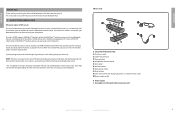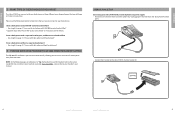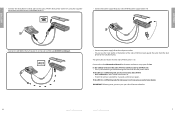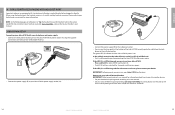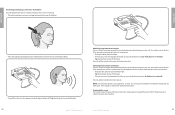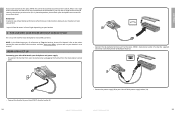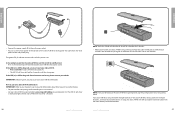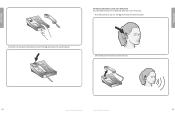Jabra A7010 - Bluetooth Hub Support and Manuals
Get Help and Manuals for this Jabra item

Most Recent Jabra A7010 Questions
Where Can I Find A New Or Used Jabra A7010 Unit Or Any Similar
Need to repair mine or replace
Need to repair mine or replace
(Posted by Anonymous-132850 10 years ago)
Popular Jabra A7010 Manual Pages
Jabra A7010 Reviews
We have not received any reviews for Jabra yet.