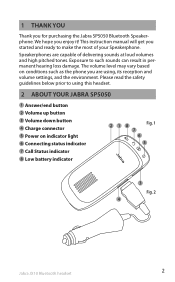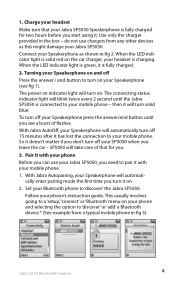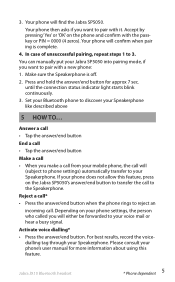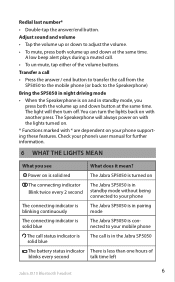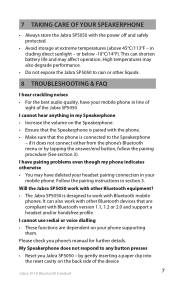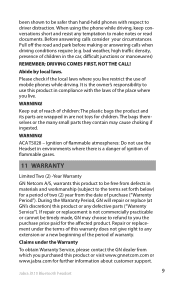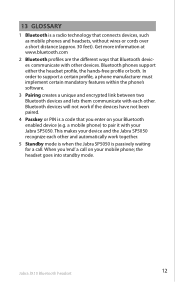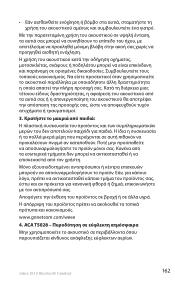Jabra SP5050 Support Question
Find answers below for this question about Jabra SP5050 - Bluetooth hands-free Speakerphone.Need a Jabra SP5050 manual? We have 1 online manual for this item!
Question posted by gardiner on April 16th, 2013
Pairing Jabra Sp5050 With Nokia C5
Current Answers
Answer #1: Posted by JabraSupport on April 16th, 2013 12:06 PM
Make sure you're putting the SP5050 into pairing mode properly: Start with the SP5050 turned OFF, then press and hold the answer/end button until the Bluetooth status light starts flashing (without pauses). Once in this mode, you should be able to "find" and add the SP5050 as a new device from your phone's Bluetooth menu.
If you have any other questions, in North America you can call Jabra's Product Support Group at 800-327-2230 or email them at [email protected].