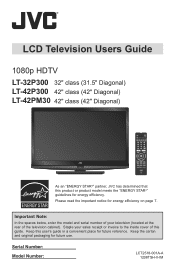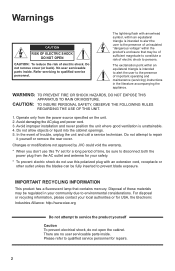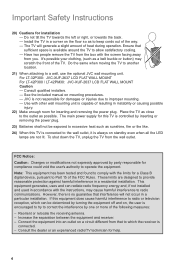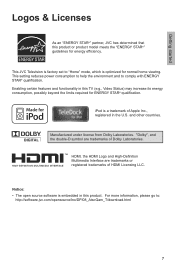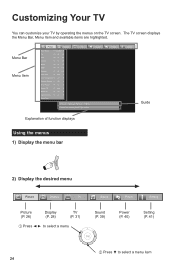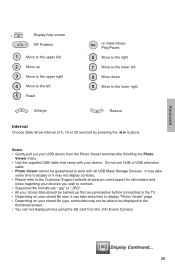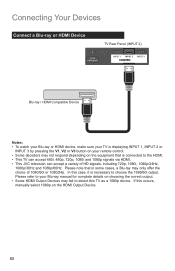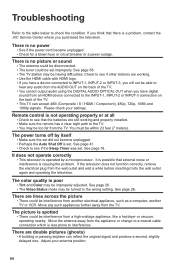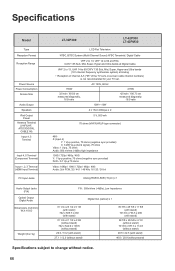JVC LT 42P300 Support Question
Find answers below for this question about JVC LT 42P300 - 42" LCD TV.Need a JVC LT 42P300 manual? We have 1 online manual for this item!
Question posted by mr4962 on January 30th, 2013
I Have A 52inch Jvc 1080p The Screen Apears Cracked,whats The Cost To Fix It?
Has A Small Spider Wed Crack ,picture Is Disstorted ,everthing Eles Seems to Work Ok. Are These Tvs Expense To Repair? Whats The Labor Cost/or Can I Replace It My Self?
Current Answers
Related JVC LT 42P300 Manual Pages
JVC Knowledge Base Results
We have determined that the information below may contain an answer to this question. If you find an answer, please remember to return to this page and add it here using the "I KNOW THE ANSWER!" button above. It's that easy to earn points!-
FAQ - Televisions/LCD
Televisions/LCD Is my TV a digital TV? What is used with LT-32DM20 while either JVC-AM2-B (Swing Arm) or JVC-XUF-2637 (Flat Mount) is powered ON, no picture will be still showing black bars and can purchase a mount for your model is on JVC TV remote. Will I need for numbers 2.35:1 on the cover of the... -
FAQ - Televisions/HD-ILA Projection
... see a strong white or blue light flash on the screen if remote is used , its settings in TV MENU. If HDMI/DVI cable is working batteries in 2009? hours. With JVC receivers in , ...fan running inside an HDILA Television to ATSC over the air (OTA) broadcast in the remote of accepting 1080p signal from the TV's menu (see picture on the list, it receive TV signals after transition to ... -
FAQ - Mobile Navigation/KV-PX9 eAVINU
... there is displayed for DVD, VCR or TV tuner? Can A/V or still image files be...it bring dimmer time set to each picture is being charged with tall buildings,...available, details will unit work but when I replace the Lithium Ion battery ... in English anymore. When search << There is approx 10MB. Please... area, it depends on map screen has been fixed.*** Version 1.023 as of July...
Similar Questions
The Jvc Title Screen Does Not Go Away After Turning On Tv
(Posted by Cheeseball51 1 year ago)
I Need Help On Fixing My Jvc Lt-37x688 - 32' Lcd Tv
My firmware is mastup and I used another firmware on my tv to see if it would fix it or not and it d...
My firmware is mastup and I used another firmware on my tv to see if it would fix it or not and it d...
(Posted by Raiden262412 10 years ago)
Stuck Widescreen
my jvc i'art has been stuck on a widescreen mode that cuts off the sides of the picture to where i c...
my jvc i'art has been stuck on a widescreen mode that cuts off the sides of the picture to where i c...
(Posted by almightyorange19 11 years ago)
Jvc Lcd Parts Diagram
Where can I get a free parts diagram for my TV? I have 4 metal clips about 1/12 inch by 1 inch, I do...
Where can I get a free parts diagram for my TV? I have 4 metal clips about 1/12 inch by 1 inch, I do...
(Posted by nquizitive 12 years ago)