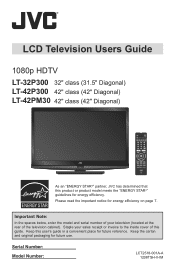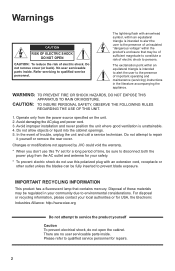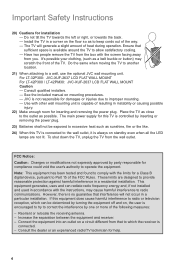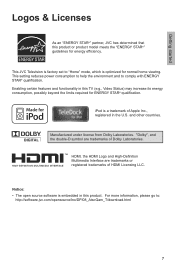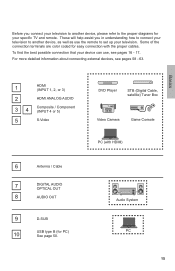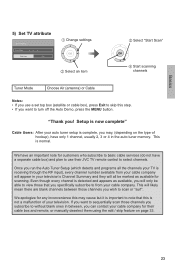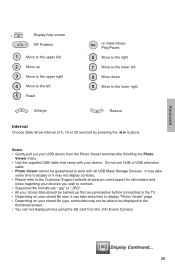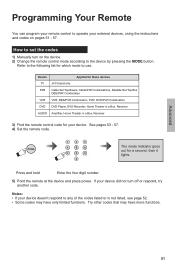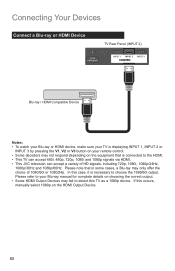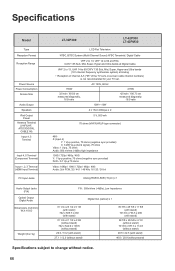JVC LT 42P300 Support Question
Find answers below for this question about JVC LT 42P300 - 42" LCD TV.Need a JVC LT 42P300 manual? We have 1 online manual for this item!
Question posted by nquizitive on December 2nd, 2011
Jvc Lcd Parts Diagram
Where can I get a free parts diagram for my TV? I have 4 metal clips about 1/12 inch by 1 inch, I don't recall their placement. Is there an inexpensive source for the LCD screen? Thanks
Current Answers
Answer #1: Posted by TVDan on December 2nd, 2011 8:36 PM
There are four "Z" shaped holders that holds the panel to the front bezel. Two on the top right and left sides and the other two are on the bottom right and left corners.
Manufacturer
JVC
Part Number
QLD0600-001-R
Description
L.C.DISPL.PANEL
List
$1,030.52
after the old one is returned for the $500 core (unless it cracked then add this to the cost, plus s/h)
TV Dan
Related JVC LT 42P300 Manual Pages
JVC Knowledge Base Results
We have determined that the information below may contain an answer to this question. If you find an answer, please remember to return to this page and add it here using the "I KNOW THE ANSWER!" button above. It's that easy to earn points!-
FAQ
Compatibility Service Policies DVD Recorders & Players Parts and Accessories Glossary Terms Mobile Audio/Video Audio/Components & Home Theater Systems Mobile Navigation...,GZ-HD320) Picsio GC-FM1 Everio/High Definition (Archived and General Questions) Televisions/LCD Everio/Standard Definition Televisions/HD-ILA Projection Camcorders/ Mini DV VCR (VCR/DVD Player Combos) Camcorders/Windows 7™ -
FAQ
... Navigation/KV-PX9 eAVINU Everio/High Definition (GZ-HM200,GZ-HM400,GZ-HD300,GZ-HD320) Picsio GC-FM1 Everio/High Definition (Archived and General Questions) Televisions/LCD Everio/Standard Definition Televisions/HD-ILA Projection Camcorders/ Mini DV VCR (VCR/DVD Player Combos) Camcorders/Windows 7™ Compatibility Service Policies... -
FAQ - Televisions/LCD
... LT32DM20 or LT32EM20 LCD TV? AV-27F577 HD-56FC97 LT-32E488 AV-27MF47 HD-56FH96 LT-32EM49 LT-42E488 AV-27S776 HD-56FH97 LT-32EX38 LT-42EM59 While holding (for iPod models) has remained ON during this date only analog (NTSC) over the air (OTA) broadcast in my LCD or Plasma TV? Televisions/LCD Is my TV a digital TV? Wait 30...
Similar Questions
Tv Code
I'm trying to connect my smart to my TV, need the TV code
I'm trying to connect my smart to my TV, need the TV code
(Posted by rosemariesanders076 2 years ago)
No Remote. Can I Manually From The Tv Run The Auto Tuner Setup?
(Posted by masettle2008 3 years ago)
Internal Lcd Screen Replacement
How can I find the part (internal LCD screen) and replace it? My screen is broken. The TV still turn...
How can I find the part (internal LCD screen) and replace it? My screen is broken. The TV still turn...
(Posted by jeremycalvano88 7 years ago)
2yr Old Jvc Tv Sudden Black Screen
Why would a JVC tv bought 2yrs ago at Costco suddenly go Black screen
Why would a JVC tv bought 2yrs ago at Costco suddenly go Black screen
(Posted by reginatownley 7 years ago)