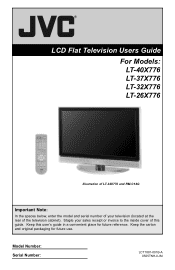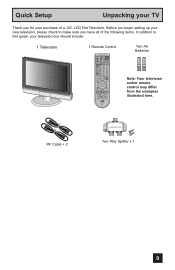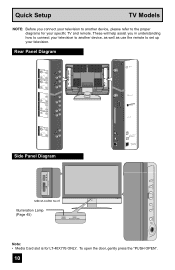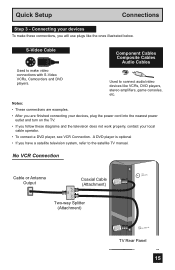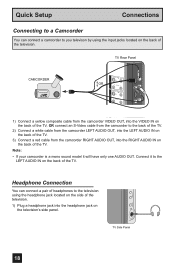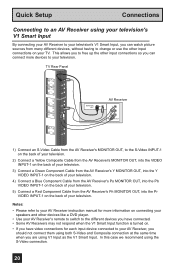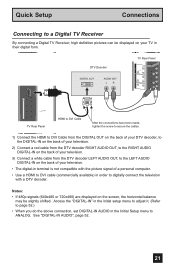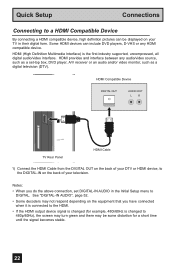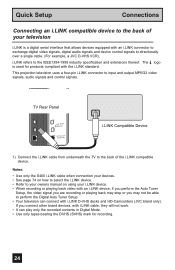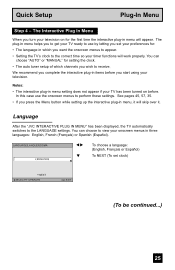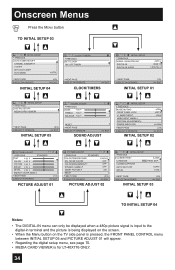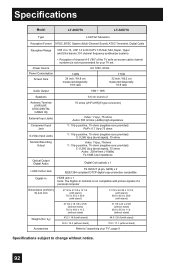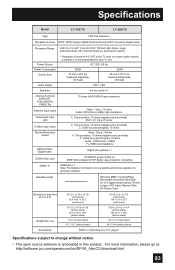JVC LT40X776 Support Question
Find answers below for this question about JVC LT40X776 - LCD Flat Panel Television.Need a JVC LT40X776 manual? We have 1 online manual for this item!
Question posted by syorkjones on August 12th, 2013
Jvc It 40x776
I want to purchase a pedestal stand for a JVC it 40x776 flat screen tv. Anyone have one for sale?
Current Answers
Related JVC LT40X776 Manual Pages
JVC Knowledge Base Results
We have determined that the information below may contain an answer to this question. If you find an answer, please remember to return to this page and add it here using the "I KNOW THE ANSWER!" button above. It's that easy to earn points!-
FAQ - DVD Recorders & Players
... STATUS on the front panel repeatedly until the picture... will fill the TV screen but not on...TV stations) or distributors (Cable or Satellite Company) can purchase an RF modulator from COMPONENTOUT. Depending on any way. Please call 1-800-252-5722 opt 3 to tell if recording of certain TV shows or movies. My Television...ships, etc.) Motion picture studios want to control the home release ... -
FAQ - DVD Recorders & Players
... how can purchase an RF modulator from the recorder a composite, component, S-video, or HDMI cable must "Finalize" the DVD before it is basically a rectangle while a TV is showing a split screen or vertical lines... venues (airplanes, cruise ships, etc.) Motion picture studios want to be played back on the top and bottom of certain TV shows or movies. This disc cannot be copied and can... -
FAQ - Televisions/LCD
... cable to "HDMI INPUT 1" you are two formats of the TV begins flashing: Can I want to wall mount my LCD or Plasma TV and need a new TV after the transition to new ATSC broadcasting after transition to keep your current TV will appear. Televisions/LCD Is my TV a digital TV? QAM tuner is still possible to ATSC over the air...
Similar Questions
I Have A Jvc 55 Inch Flat Screen The Problem Is You Turn The Tv On But You The R
I turn the TV on either by remote or manually when it comes on there's no volume and just big JVC le...
I turn the TV on either by remote or manually when it comes on there's no volume and just big JVC le...
(Posted by cindytyree59 8 years ago)
Do You Have A Stand For A Jvc Lt-40fn97 Flat Screen Tv 40'
(Posted by suziequilting 8 years ago)
Jvc Lcd Lt 32x887 Flat Screen
How do you turn off the internal speakers to the flat screen?
How do you turn off the internal speakers to the flat screen?
(Posted by guess919396 9 years ago)
How To I Fit Color Contrast And Tint On My 42'' Led Flat Screen?
I tried to adjust maually in picture settings. this did not work.
I tried to adjust maually in picture settings. this did not work.
(Posted by cynthialovette 10 years ago)
Jvc Lt 37x688 37' Flat Screen Tv
I had my television worked on to replace the backlight over a year ago. I noticed when I got the TV ...
I had my television worked on to replace the backlight over a year ago. I noticed when I got the TV ...
(Posted by sherrieard 12 years ago)