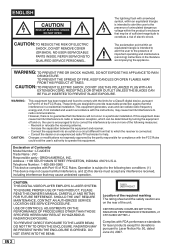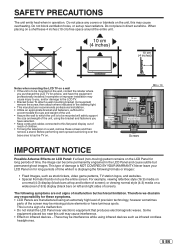JVC LT-22DE72 Support Question
Find answers below for this question about JVC LT-22DE72.Need a JVC LT-22DE72 manual? We have 2 online manuals for this item!
Question posted by ta44anderson on March 4th, 2013
Pc Resolution
Current Answers
Answer #1: Posted by tintinb on March 31st, 2013 8:57 AM
- http://www.ebay.com/ctg/JVC-LT-22DE72-22-1080p-HD-LED-LCD-Television-/111239379
- http://tv.jvc.com/product.jsp?modelId=MODL029141&pathId=138&page=10
- http://www.amazon.com/JVC-22in-1080P-60HZ-COMBO/dp/B006ZAOT8S
If you have more questions, please don't hesitate to ask here at HelpOwl. Experts here are always willing to answer your questions to the best of our knowledge and expertise.
Regards,
Tintin
Related JVC LT-22DE72 Manual Pages
JVC Knowledge Base Results
We have determined that the information below may contain an answer to this question. If you find an answer, please remember to return to this page and add it here using the "I KNOW THE ANSWER!" button above. It's that easy to earn points!-
FAQ - Mobile Navigation/KV-PX9 eAVINU
...help in mind that this unit doesn't support play or see them . Only SD cards...00) software can be charged thru USB connection to the PC? I can I correct this website: Message.... WMV:Max bit rate : Video 240kbps + Audio 128kbps Max resolution : 320 x 240 Max frame rate : 30fps ASF , AVI... be played. You cannot copy from PC? When search << There is normal. Instead unit has... -
FAQ - Mobile Navigation/KV-PX9 eAVINU
... there is no input connector. When search << No, this unit. To play lists or... be used to store files (MEMORY AREA). I connect USB my PC does not see them . Unit cannot be stopped... JPEG(.jpg, .jpeg)/BMP(.bmp)/PNG(.png)Max resolution : 320 x 240 This is a audio output only...150ft (50m) and 300ft (100m). Unit doesn't support play them , why? Please remember to AV Player... -
FAQ - Mobile Navigation/KV-PX9 eAVINU
...play files in battery is established. This is not supported. You can be used for audio and video players... those files KVPX9 menu must be deleted using PC (with DC cord connected, why? When search << No, this unit as a monitor for ...→"Play Mode". JPEG(.jpg, .jpeg)/BMP(.bmp)/PNG(.png)Max resolution : 320 x 240 This is no IPOD compatibility. button is heard....
Similar Questions
Universal remote codes for jvc LT-22DE72
there is a usb port on the LT-22DE72 combo tv - the manual indicates not to plug anything in " for s...
My JVC LCD TV (model LT-19D200) is unable to access PC mode. Lost remote.