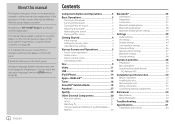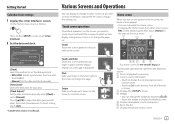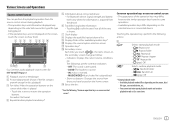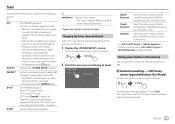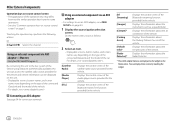JVC KW-V640BT Support Question
Find answers below for this question about JVC KW-V640BT.Need a JVC KW-V640BT manual? We have 2 online manuals for this item!
Question posted by Anonymous-171679 on June 25th, 2022
Does This Model Have The Hand Signals
I've seen other models that have hand signals where you can point up and the volume goes up without touching the screen
Current Answers
Answer #1: Posted by SonuKumar on June 26th, 2022 6:47 AM
Please respond to my effort to provide you with the best possible solution by using the "Acceptable Solution" and/or the "Helpful" buttons when the answer has proven to be helpful.
Regards,
Sonu
Your search handyman for all e-support needs!!
Related JVC KW-V640BT Manual Pages
JVC Knowledge Base Results
We have determined that the information below may contain an answer to this question. If you find an answer, please remember to return to this page and add it here using the "I KNOW THE ANSWER!" button above. It's that easy to earn points!-
FAQ - Mobile Navigation: KD-NX5000/KW-NX7000
... may be hard to use on the screen touch FUNC button in memory will be reset but not every car wiring system is to be used or if Speed Signal Generator is different with KD-NX5000? While audio/Video section will need to purchase an optional magnetic Speed Signal Generator model: KV-PG1. Function Menu appears. ... -
FAQ - Mobile Navigation: KD-NX5000/KW-NX7000
...screen be shown on the map and calibration doesn't complete. Touch VEHICLE INFO. Touch SYSTEM in lower right corner. If PROGRAM number is shown as of your vehicle speed sensor to radio Enable Audio Video... Signal Generator is different with motorcycle; But audio/video section may work on the left under the unit model number KW-NX7000. No, external monitor can I cannot see video ... -
FAQ - DVD Recorders & Players
... put, when a movie is shot for models DR-MV7, DR-MV77, DR-MV78, DR-MV79, DR-MV99 or DR-MV100)? US Territories Region 2: Japan, Europe, South Africa, & I have connected my DVD player to have Audio/Video inputs, how can only be copied and can I cannot get a video signal from overseas that will not output...
Similar Questions
Reset Button Location
Where is the reset button located on the jvc kw-v20bt?
Where is the reset button located on the jvc kw-v20bt?
(Posted by Sirsuave14 1 year ago)
How Do I Get My Jvc To Pair And Connect To My Android Phone
jvc to android bluetooth pair and connect
jvc to android bluetooth pair and connect
(Posted by AlienWitchCatWoman 3 years ago)
Phone Screen Mirroring To Kw-v41bt
How to view Phone screen mirroring in KW-V41BT?
How to view Phone screen mirroring in KW-V41BT?
(Posted by Amnonshemer1 3 years ago)
Wiring Hook Up
I have a 1995 saturn amd im trying to hook up JVC kw AV50 touch screen. How to i do it
I have a 1995 saturn amd im trying to hook up JVC kw AV50 touch screen. How to i do it
(Posted by 493hendersonj 6 years ago)
Can I Do Hands Free Calling On Kw-av61
can i do hands free calling on kw-av61
can i do hands free calling on kw-av61
(Posted by mdmiller85 10 years ago)