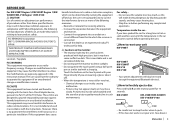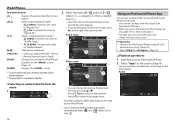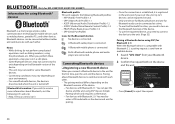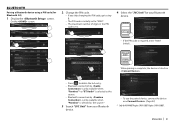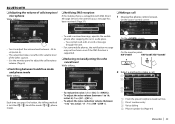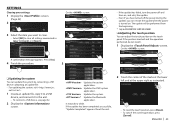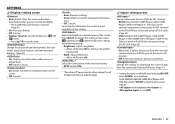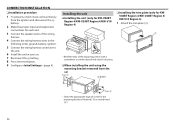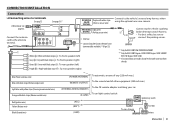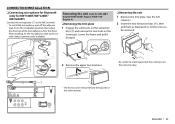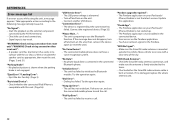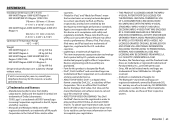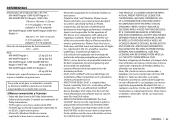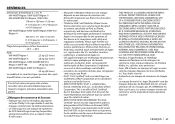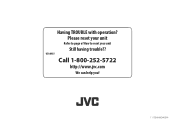JVC KW-V40BT Support Question
Find answers below for this question about JVC KW-V40BT.Need a JVC KW-V40BT manual? We have 1 online manual for this item!
Question posted by tonylee82574 on March 4th, 2021
Did My Jvc Kwv340bt Out Of My Gmc Sierra Put It In My Car Couldn't Get It To Wor
Current Answers
Answer #1: Posted by hzplj9 on March 5th, 2021 2:31 PM
https://www.manualslib.com/manual/1305635/Jvc-Kw-V140bt.html#product-KW-V340BT
Also verify that the speaker leads are not connected to chassis. On these devices the power and chassis return are isolated and the speaker leads are individual.
This is the connection guide:
https://www.manualslib.com/manual/1316282/Jvc-Kw-V...
Hope that helps.
Related JVC KW-V40BT Manual Pages
JVC Knowledge Base Results
We have determined that the information below may contain an answer to this question. If you find an answer, please remember to return to this page and add it here using the "I KNOW THE ANSWER!" button above. It's that easy to earn points!-
FAQ - Mobile Navigation: KD-NX5000/KW-NX7000
...KW-XG500 KW-AVX710 KW-XG700 KW-ADV790 KD-DV7300 KW-AVX810 KD-ADV7380 KW-NX7000 KD-AVX11 KW...details can be done by end user quite simply. It is explained on the ...be installed then navigation system may work on pg. 41 of navigation system... technician. While audio/Video section will be reset but not every car wiring system is completed... -
FAQ - Mobile Audio/Video
... problem between the CD changer and the radio, make sure that need any car radio tuner. Some of my radio. Mobile Audio/Video I am unable to select "FM" as a source on my KD-S15...connected properly then press the reset button on my KW-XR610 how can download a firmware update that ground, constant power (yellow wire), and ignition wire (red wire) are connected securely. Press and hold the ... -
FAQ - Mobile Navigation/KV-PX9 eAVINU
...How to open the folder of car may still work with power turned off. Can I correct ...lt; or >> Instead unit has 2 sound settings: CC converter and 3D Stereo Enhancement. KVPX9...60MB. No, GPS is displayed for few minutes. Only preloaded contiguous USA, Canada, Alaska, ...NAVTEQ with power turned on lower right to REPEAT single movie or folder. Select audio, video or still ...
Similar Questions
can someone please show me a colored picture of a Jvc/KW-AV60 wiring harness? I have one that will w...
I have a jvc kw-v40bt and the harness does not have a SWC output. I have a rp4-gm11. There are 3 hol...
I have never heard a sound out the speakers since this has been in. Speakers worked with factory rad...
can someone please help with the wiring and which wires from my 2012 focus goes get spliced to the w...
I.e. Lf Rf Lr Rr