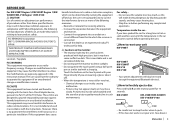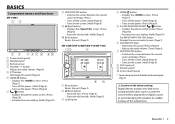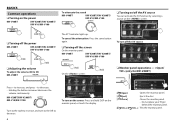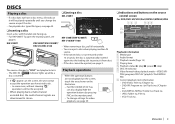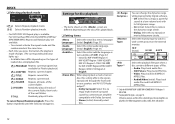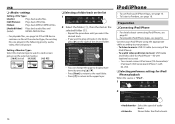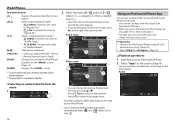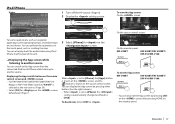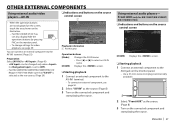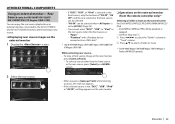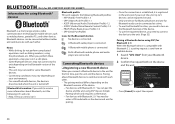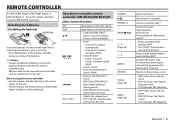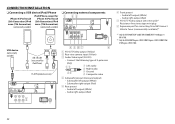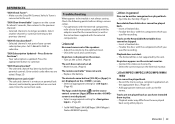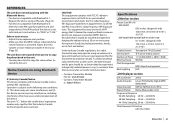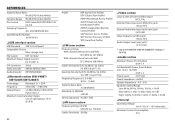JVC KW-V40BT Support Question
Find answers below for this question about JVC KW-V40BT.Need a JVC KW-V40BT manual? We have 1 online manual for this item!
Question posted by colbyheatherley84 on October 11th, 2019
Volume Button
Volume button getting stuck and turning up and down by its self?
Current Answers
Related JVC KW-V40BT Manual Pages
JVC Knowledge Base Results
We have determined that the information below may contain an answer to this question. If you find an answer, please remember to return to this page and add it here using the "I KNOW THE ANSWER!" button above. It's that easy to earn points!-
FAQ - Mobile Navigation: KD-NX5000/KW-NX7000
... Generator model: KV-PG1. Is it ? Touch VEHICLE INFO. In NAVIGATION mode, press MENU button twice, until INFORMATION menu is not available like VOICE or ZOOM options) will need to activate...800 252 5722 with KD-NX5000? Instructions and download are not erased). While audio/Video section will be shown on KW-NX7000? If vehicle speed sensor is only designed for example. to second ... -
FAQ - Mobile Navigation/KV-PX9 eAVINU
..., there is possible. Tap INFO button. Problem with this ? Sometimes TURN arrows (events) are not precise. The physical location of August 2007 Can the GPS reception be set to REPEAT single song, folder or all audio, video or still image files must be played. I turn off after reset. NAVIGATION turn while road sign forbids it bring... -
FAQ - Mobile Audio/Video
...; unit by an Authorized or Factory JVC Service Center. Step 1 Tune in the Volume Dial and hold the [SEL] button to enter basic settings menu. The hideaway units require a JVC adapter (KS-SRA1000)...are compatible with 4GB or higher SDHC cards. Mobile Audio/Video I am unable to select "FM" as a source on my KD-R610/KD-A615/KD-R618, how can I turn off the 'DEMO' feature on my KD-S15 ...
Similar Questions
How To Reset It?
I have a JVC Mod. KD-SR40, when I power it up it says to check wiring, then reset, I have confirmed ...
I have a JVC Mod. KD-SR40, when I power it up it says to check wiring, then reset, I have confirmed ...
(Posted by alexwillys 9 months ago)
Did My Jvc Kwv340bt Out Of My Gmc Sierra Put It In My Car Couldn't Get It To Wor
Hooked hooked up JVC kw-v40bt in 06 gmc siara 1500 working fine take it out put it back in worked fo...
Hooked hooked up JVC kw-v40bt in 06 gmc siara 1500 working fine take it out put it back in worked fo...
(Posted by tonylee82574 3 years ago)
Jvc Kd-r300 Buttons Are Stuck On Loading
My JVC KD-R300 buttons are stuck on loading. How can I reset the face plateunit?
My JVC KD-R300 buttons are stuck on loading. How can I reset the face plateunit?
(Posted by nancymassey112 4 years ago)
I Can't Find The Swc Output On The Stereo Wiring Harness.
I have a jvc kw-v40bt and the harness does not have a SWC output. I have a rp4-gm11. There are 3 hol...
I have a jvc kw-v40bt and the harness does not have a SWC output. I have a rp4-gm11. There are 3 hol...
(Posted by bosdave 6 years ago)
Time Changes Itself.
the time changes itself on my kw-v40bt. Why? And how do I stop it from doing this
the time changes itself on my kw-v40bt. Why? And how do I stop it from doing this
(Posted by musicrooster 9 years ago)