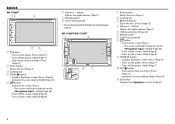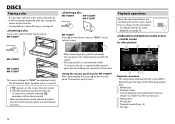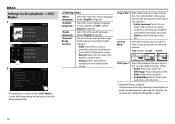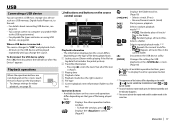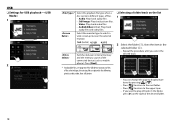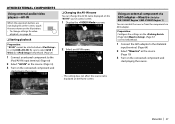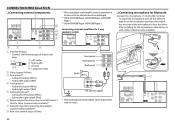JVC KW-V220BT Support Question
Find answers below for this question about JVC KW-V220BT.Need a JVC KW-V220BT manual? We have 1 online manual for this item!
Question posted by Doublecfeedandseed on February 20th, 2022
Trouble With My Unit
my jvc was working fine, i noticed a little moisture in the unitthen it blinked 5 to 10 times and the screen went away please help
Current Answers
Answer #1: Posted by SonuKumar on February 20th, 2022 6:39 AM
https://www.manualslib.com/manual/1025180/Jvc-Kw-V420bt.html?page=71#manual
https://www.manualslib.com/manual/1025180/Jvc-Kw-V420bt.html?page=70#manual
Please respond to my effort to provide you with the best possible solution by using the "Acceptable Solution" and/or the "Helpful" buttons when the answer has proven to be helpful.
Regards,
Sonu
Your search handyman for all e-support needs!!
Related JVC KW-V220BT Manual Pages
JVC Knowledge Base Results
We have determined that the information below may contain an answer to this question. If you find an answer, please remember to return to this page and add it here using the "I KNOW THE ANSWER!" button above. It's that easy to earn points!-
FAQ - Mobile Navigation/KV-PX9 eAVINU
.... Music files can be set screen. Stills can be played as of October 27, 2006 ***Problem where positioning cannot work in battery may be done for download. or >> Instead unit has 2 sound settings: CC converter and 3D Stereo Enhancement. Also if unit cannot lock onto GPS signal video/stills playback is normal. So... -
FAQ - Mobile Navigation/KV-PX9 eAVINU
...unit. Slide the battery switch to ON. Built-in equalizer? Select audio, video or still image player depending what sizes of August 2007 As new paid version provided by tapping screen... or Stereo MBR is caused by the unit may help screens, tap sound is turned off automatically....unit and can be used to store files (MEMORY AREA). Power button blinks in AV Player area, some time... -
FAQ - Mobile Navigation/KV-PX9 eAVINU
...forbids it takes time. No operation is...is lit, RED is blinking: Internal battery switch ...old and updates may help screens, tap sound is...screen anywhere so several icons would benefit from PC, why? Also some commands by copyright protection. No, GPS is set to REPEAT single song, folder or all audio, video or still image files must be INSTALLED to this case. GPS usually will unit work...
Similar Questions
Kw-m560bt Frozen Touchscreen Problems
My KW-M560bt Car Stereo has this problem with its touchscreen where if you touch the top row of the ...
My KW-M560bt Car Stereo has this problem with its touchscreen where if you touch the top row of the ...
(Posted by shaurays9 1 year ago)
Jvc Kw-v20bt Buttons Not Working/responding.
My unit was having issues with randomly force switching me to a "emergency" FM channel that wouldn't...
My unit was having issues with randomly force switching me to a "emergency" FM channel that wouldn't...
(Posted by lreilly256 2 years ago)
Kd-r950bt Unit Was Working Fine. All Of A Sudden No Sound Frm Speakers. Unit I
I lost ability to adjust Volume on JVC Unit KD-R950BT. If volume button is selected and know is turn...
I lost ability to adjust Volume on JVC Unit KD-R950BT. If volume button is selected and know is turn...
(Posted by curiousg401 5 years ago)
Cable For Android Applications Transferand Display
I am wondering if there is an adapter for the kwv 220 BT that will allow me to use my Android phone ...
I am wondering if there is an adapter for the kwv 220 BT that will allow me to use my Android phone ...
(Posted by missladyg0188 7 years ago)
The Unit Keep Turning On And Off Itself. How To Connect The Unit To A 1994 Camry
I removed this unit from the old car which was working fine. But when I put it back to a 1994 Camry,...
I removed this unit from the old car which was working fine. But when I put it back to a 1994 Camry,...
(Posted by motorayko 10 years ago)