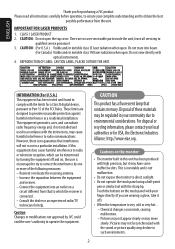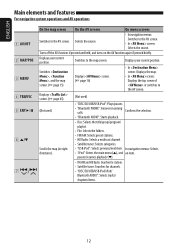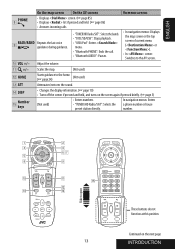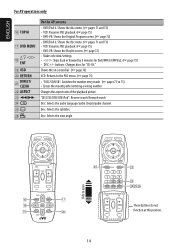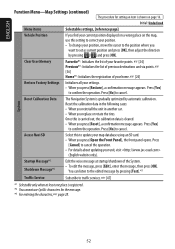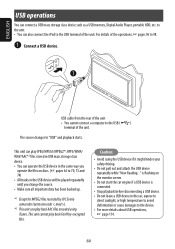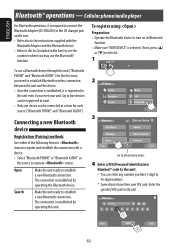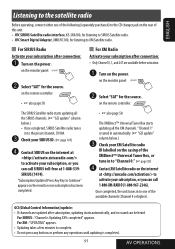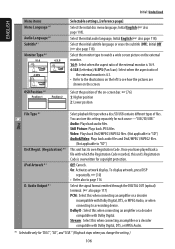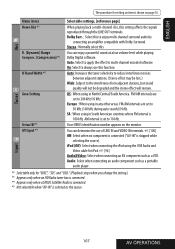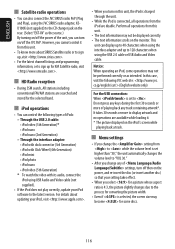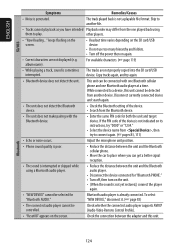JVC KW NX7000 Support Question
Find answers below for this question about JVC KW NX7000 - Double Din Navigation.Need a JVC KW NX7000 manual? We have 2 online manuals for this item!
Question posted by rieblingk on October 9th, 2014
Will A Classic Ipod Connect Directly To A Jvc Rc-ez38s Boom Box To Import A Cd?
The person who posted this question about this JVC product did not include a detailed explanation. Please use the "Request More Information" button to the right if more details would help you to answer this question.
Current Answers
Related JVC KW NX7000 Manual Pages
JVC Knowledge Base Results
We have determined that the information below may contain an answer to this question. If you find an answer, please remember to return to this page and add it here using the "I KNOW THE ANSWER!" button above. It's that easy to earn points!-
FAQ - Televisions/HD-ILA Projection
...connected directly to ATSC over the air (OTA) broadcast in , change the audio setting on the surface upon which the TV is placed, fan noise may affect the cooling process of CRTs or plasma TVs, this TV power cord? You will work with a camera (cell phone or video... box for more detailed information regarding the reset procedure check PS3 operating instructions. If cable box/satellite... -
FAQ - Everio/High Definition (Archived and General Questions)
...website. Close the box displaying the software...video files is also possible to select it playable in MediaBrowser software, how can also go directly to YouTube® connect...messages: "The file could not be imported: The file 'xxxxxxxx.TOD' can choose...can be recorded using the CD-ROM software provided with iMovie ... Casea Plataforma De Sistemas Para iPod ® Sistemas de Soundbar ... -
FAQ - Televisions/HD-ILA Projection
... HD-52FA97 HD-70G678 LT-40FN97 Of course all video signal resolutions will only accept a digital (2ch PCM) stereo audio signal through the HDMI connector. Of course 480i, 480p, 720p ...appears as mentioned in the instruction manual make sure the power cord is connected directly to the wall outlet and not the cable box for numbers 2.35:1 on the list, it is possible. If that...
Similar Questions
Why Does My Jvc Kdx40ud Front Buttons Not Working But Volume Knob And The Remote
Why does my JVC KDX40UD front buttons not working but volume knob and the remote works. Over all sys...
Why does my JVC KDX40UD front buttons not working but volume knob and the remote works. Over all sys...
(Posted by emilck 3 years ago)
Always Turns Off
My radio turns on and off, constantly restart. Is it a power fault?
My radio turns on and off, constantly restart. Is it a power fault?
(Posted by sewensins 4 years ago)
Jvc Kw-r500 Not Saving Settings
Everytime i get in my car and turn the ignition on the head unit is in demo mode, i go into the menu...
Everytime i get in my car and turn the ignition on the head unit is in demo mode, i go into the menu...
(Posted by isaacleejacobs 9 years ago)
No Connection Ipod Nano 7g Jvc Kw-v50bt
How do I connect my Ipod Nano 7g on my radio JVC KW- V50BT ?
How do I connect my Ipod Nano 7g on my radio JVC KW- V50BT ?
(Posted by eecastellanos 9 years ago)
My Kd-hdr50 Stopped Playing Back My Ipod.
It was working just fine. My iPod works on other car sterios, but now when I connect it the display ...
It was working just fine. My iPod works on other car sterios, but now when I connect it the display ...
(Posted by preese 12 years ago)