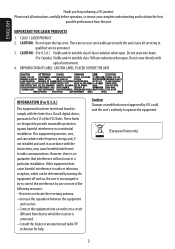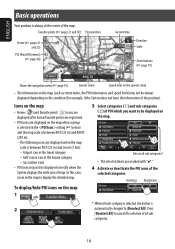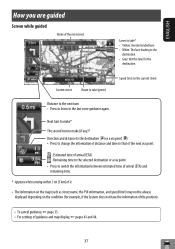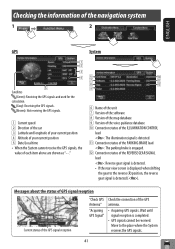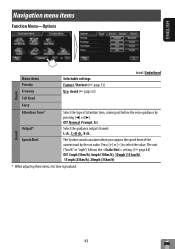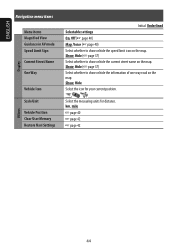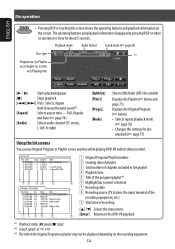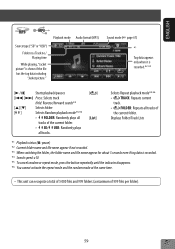JVC KW-NT1 Support Question
Find answers below for this question about JVC KW-NT1 - Navigation System With DVD player.Need a JVC KW-NT1 manual? We have 2 online manuals for this item!
Question posted by aalfano on October 22nd, 2010
I Can't Seem To Get The Speed Limit To Work, Can You Tell Me Why? I Have The Opi
I have the option on so why won't it work or even appear on the screen?
Current Answers
Related JVC KW-NT1 Manual Pages
JVC Knowledge Base Results
We have determined that the information below may contain an answer to this question. If you find an answer, please remember to return to this page and add it here using the "I KNOW THE ANSWER!" button above. It's that easy to earn points!-
FAQ - Mobile Navigation: KD-NX5000/KW-NX7000
...screen touch FUNC button in lower right corner. if optional Speed Signal Generator model KV-PG1 can be reset but not every car wiring system is necessary for example 0.1.2.3) is a paid update and details can I cannot see video from my iPod/iPod-Touch on my KW...installed then navigation system may be possibility to connect your vehicle there may work on the boat, navigation system is... -
FAQ - DVD Recorders & Players
...the empty space on a CPRM compliant device. When you purchase/rent a DVD movie that is selected to a VCR, the VCR will not output DVD, VCR or HDD video playback. When viewing VCR playback, ...picture appears normal. I connect my DVD player? Will the DR-MV150, DR-MV80, DR-MV79 & DR-MV100 record and or playback DVD+R DL (Dual Layer) DVDs? bottom of movies in the MENU to fill the screen.... -
FAQ - DVD Recorders & Players
... recorder a composite, component, S-video, or HDMI cable must "Finalize" the DVD before it work? Most DVD recorders made after 2005 are CPRM compliant (Content Protected for support at 800-252-5722. If copying has been limited (copy-once) the program can I connect my DVD player? JVC disc VD-W47DU-NB is showing a split screen or vertical lines. Please...
Similar Questions
Problem With The Bluetooth Interfase - Jvc Kwavx800 - Exad - Dvd Player
I have attached 5 bluetooth devices to my WK-AVX800, but I can not delete them to associate new ones...
I have attached 5 bluetooth devices to my WK-AVX800, but I can not delete them to associate new ones...
(Posted by enriquediaz 6 years ago)
Display Failer
JVC KW-AVX 800 Display is not working, In the display board -12v is down -2v is given, witch compone...
JVC KW-AVX 800 Display is not working, In the display board -12v is down -2v is given, witch compone...
(Posted by subhashputhiyottil 8 years ago)
Kw-nt1
I have owned my JVC KW-NT1 for 3 years and it works great unless you drive near the USA Canada borde...
I have owned my JVC KW-NT1 for 3 years and it works great unless you drive near the USA Canada borde...
(Posted by pamkline 10 years ago)
My Setting Does Not Work On My Kw-nt1
(Posted by Sandifer19 10 years ago)