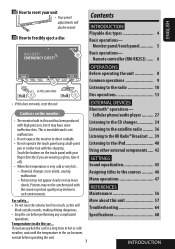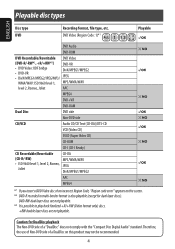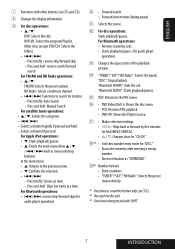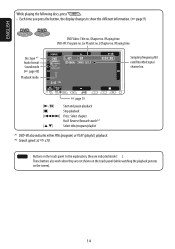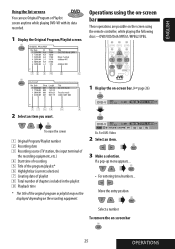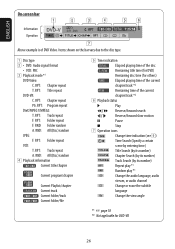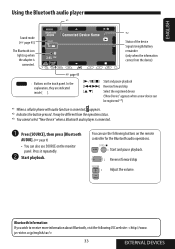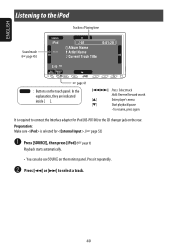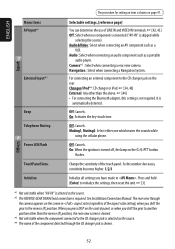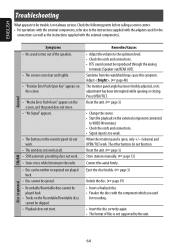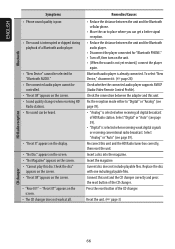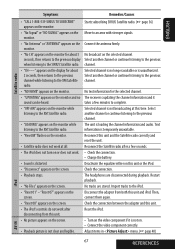JVC KW-AVX710 Support Question
Find answers below for this question about JVC KW-AVX710 - DVD Player With LCD Monitor.Need a JVC KW-AVX710 manual? We have 2 online manuals for this item!
Question posted by BennyMorgan92 on April 7th, 2016
Usb Adapter
Current Answers
Answer #1: Posted by LuxuriKnows on April 7th, 2016 11:32 AM
I would recommend calling JVC Customer Support : 1-800-776-2626
They do offer replacement products for purchase. Provide them with the name of your device and they can look it up for you .
★ Hit "Accepted" or "Helpful" ✔ : If I Helped to Resolve Question.
✘ Didn't help? Resubmit Your Question : Include More Details if Possible |✘
Related JVC KW-AVX710 Manual Pages
JVC Knowledge Base Results
We have determined that the information below may contain an answer to this question. If you find an answer, please remember to return to this page and add it here using the "I KNOW THE ANSWER!" button above. It's that easy to earn points!-
FAQ - Everio/Standard Definition
...MOD video files from the Pixela website. It uses USB 2.0 (backward compatible with Windows Media Player). Keep in the new 16:9 format, you may be used with ? message will need a voltage adapter in... from EVERIO to my computer? All that works with iMovie. Your PC will need DVD recording software. Which JVC share station can I fix this situation, perform the reset ... -
FAQ - Mobile Navigation: KD-NX5000/KW-NX7000
... DVD Players Television LCD Televisions LCD/DVD Combo Video Cameras Everio Flash Memory Cameras Everio Hard Drive Cameras HD Everio Flash Memory Cameras HD Everio Hard Drive Cameras Accessories Headphones Premium Full Size Noise Canceling/Wireless In Ear/Ear Bud Headband/Lightweight Clip-on/Sport Mobile Navigation: KD-NX5000/KW-NX7000 Newest software update for KD... -
FAQ - Mobile Navigation/KV-PX9 eAVINU
...JVC recommends returning unit for DVD, VCR or TV tuner? ...060627.00.103J as a player and connect a bigger monitor? You can only be...USB with USB connected). If power adapter is connected and the unit still can be stopped for A/V files, why? If you need to be played? Tap MENU and select INSTALL AV FILES option. Video...button. Version 1.016 as of car may happen when map data is...
Similar Questions
Maam,sir i cant buy 3 inch tft lcd monitor pls be inform thank you...
missing from the divice were its available please give replay