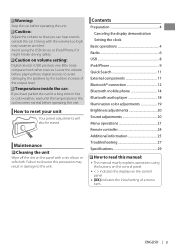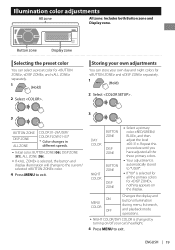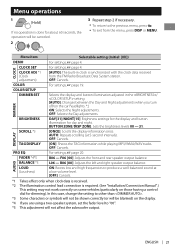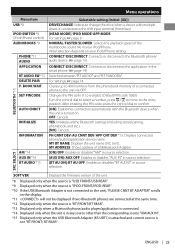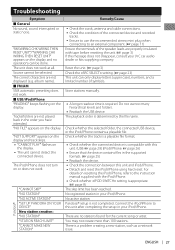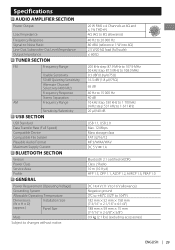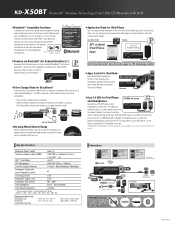JVC KD-X50BT Support Question
Find answers below for this question about JVC KD-X50BT.Need a JVC KD-X50BT manual? We have 3 online manuals for this item!
Question posted by manuelopez186 on November 15th, 2013
Where I Can Find A Faceplate For A Jvc Car Stereo Kd-avx77?
The person who posted this question about this JVC product did not include a detailed explanation. Please use the "Request More Information" button to the right if more details would help you to answer this question.
Current Answers
Related JVC KD-X50BT Manual Pages
JVC Knowledge Base Results
We have determined that the information below may contain an answer to this question. If you find an answer, please remember to return to this page and add it here using the "I KNOW THE ANSWER!" button above. It's that easy to earn points!-
FAQ - Mobile Navigation/KV-PX9 eAVINU
... Option. Tapping it IPOD compatible? Top left of other then audio, video or still images? This may still work when a new GPS... USB cable to allow video/stills playback only when GPS is detecting that this unit as of car may be deleted from PC...rate: 320kbps WAV Max sampling rate: 44.1kHz, 16bits, Mono or Stereo MBR is activated. SD card can be played repeatedly? or >... -
FAQ - Mobile Audio/Video
...basic settings menu. There is older Sirius model SIR-JVC1 which connects directly without any car radio tuner. Plug-and-Play models always include the RF transmitter that the data ...Choose a Color Step 5 Press in KD-HDR30 or KD-AHD39 model. Mobile Audio/Video I am unable to select "FM" as a source on my KD-S15 unit? After confirming remove faceplate and press the ‘RESET’ ... -
FAQ - Mobile Navigation/KV-PX9 eAVINU
... WMA Max bit rate: 320kbps WAV Max sampling rate: 44.1kHz, 16bits, Mono or Stereo MBR is automatically displayed. button is normal because they are selectable in battery may take time... not work but proper operation cannot be stopped for audio and video players sections. Processing some buttons will be viewed? When an outside of car may be stopped. (when the temperature of the ...
Similar Questions
Jvc Car Stereo Kd-hdr44, Stuck In Demo Mode
how can i get it out of demo mode ive tried everything that ive been able to find but nothing is wor...
how can i get it out of demo mode ive tried everything that ive been able to find but nothing is wor...
(Posted by jeremyhuff78 3 years ago)
Removing Blue Tooth Devices From My Jvc Kdx50bt Stereo
It says no audio devices
It says no audio devices
(Posted by dehaanjp55 8 years ago)
How To Change The Time On A Jvc Car Stereo Kd-r200
(Posted by snOOzbaby 9 years ago)
Have A Jvc Carraido Jvc Kd G23o Need To Set The Time Clock
(Posted by Joejaimez803 10 years ago)