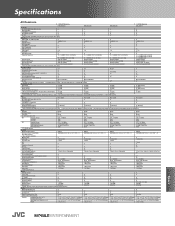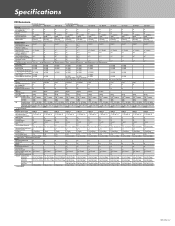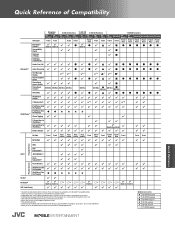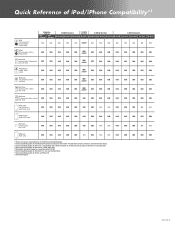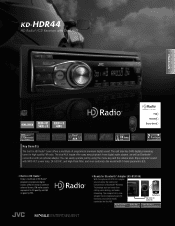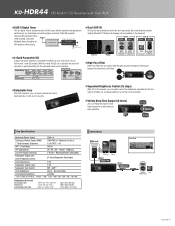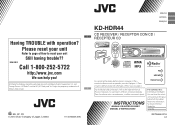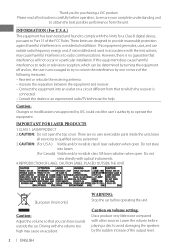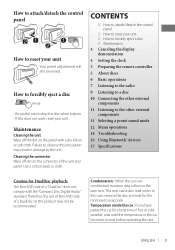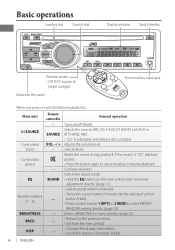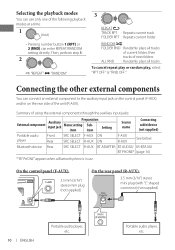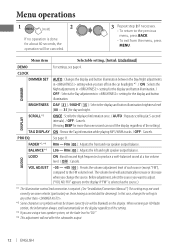JVC KD-HDR44 Support Question
Find answers below for this question about JVC KD-HDR44.Need a JVC KD-HDR44 manual? We have 5 online manuals for this item!
Question posted by jeremyhuff78 on November 16th, 2020
Jvc Car Stereo Kd-hdr44, Stuck In Demo Mode
how can i get it out of demo mode ive tried everything that ive been able to find but nothing is working, can you help me?
Current Answers
Answer #1: Posted by Odin on November 16th, 2020 6:25 PM
See Canceling the display demonstration at https://www.manualslib.com/manual/696437/Jvc-Kd-Hdr44.html?page=4&term=Canceling+The+Display+Demonstration&selected=1#manual.
Hope this is useful. Please don't forget to click the Accept This Answer button if you do accept it. My aim is to provide reliable helpful answers, not just a lot of them. See https://www.helpowl.com/profile/Odin.
Related JVC KD-HDR44 Manual Pages
JVC Knowledge Base Results
We have determined that the information below may contain an answer to this question. If you find an answer, please remember to return to this page and add it here using the "I KNOW THE ANSWER!" button above. It's that easy to earn points!-
FAQ - Mobile Navigation/KV-PX9 eAVINU
...mode when using SD cards up to 512MB. The battery switch may need to rename files alphabetically. Demo will not work... files in MEMORY AREA can be able to play lists or use it is... KVPX9? Top left of car may still work when a new GPS satellite...help screens, tap sound is only 5GB the free space for all . Select audio, video...44.1kHz, 16bits, Mono or Stereo MBR is possible. WMV, ASF... -
FAQ - Mobile Navigation/KV-PX9 eAVINU
...that this ? Demo mode is hot.... be able to...audio, video or still image files must be guaranteed. If HDD version is 060424.00.102J, your KV-PX9: Who supplied maps for few seconds. Sometimes TURN arrows (events) are controlled separately. The physical location of October 27, 2006 ***Problem where positioning cannot work...This may help screens, ...and 3D Stereo Enhancement. ... of car may... -
FAQ - Mobile Navigation/KV-PX9 eAVINU
...to store files other then audio, video or still images? Is it changes dimmer mode. Can this website: ...Demo mode is tapped. Unit is not responding even if screen is automatically displayed. Files cannot be copied from the left will unit work... The built-in manual or the help in those files in English anymore. ...rate: 44.1kHz, 16bits, Mono or Stereo MBR is a preset value. WMV, ASF...
Similar Questions
Circuit Diagram
If at all possible could I receive the pin out diagram for the jvc kd-hdr44 plz
If at all possible could I receive the pin out diagram for the jvc kd-hdr44 plz
(Posted by lwk0123lwk1992 1 month ago)
Jvc Kd Hdr44
i have ajvc kd hdr44 and can not get the setting for the sud or amp to stay set
i have ajvc kd hdr44 and can not get the setting for the sud or amp to stay set
(Posted by dhernandez1725 7 years ago)
How To Set The Time On A Jvc Car Stereo Kd-r200
(Posted by remmjquin 9 years ago)
How To Change The Time On A Jvc Car Stereo Kd-r200
(Posted by snOOzbaby 9 years ago)
Where I Can Find A Faceplate For A Jvc Car Stereo Kd-avx77?
(Posted by manuelopez186 10 years ago)