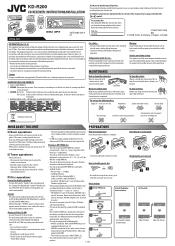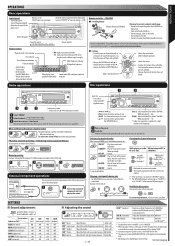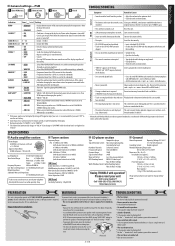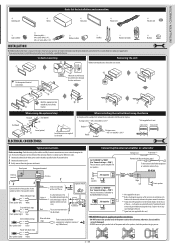JVC KD R200 Support Question
Find answers below for this question about JVC KD R200 - Radio / CD.Need a JVC KD R200 manual? We have 1 online manual for this item!
Question posted by snOOzbaby on June 22nd, 2014
How To Change The Time On A Jvc Car Stereo Kd-r200
The person who posted this question about this JVC product did not include a detailed explanation. Please use the "Request More Information" button to the right if more details would help you to answer this question.
Current Answers
Related JVC KD R200 Manual Pages
JVC Knowledge Base Results
We have determined that the information below may contain an answer to this question. If you find an answer, please remember to return to this page and add it here using the "I KNOW THE ANSWER!" button above. It's that easy to earn points!-
FAQ - Mobile Navigation/KV-PX9 eAVINU
... be done for audio and video players sections. Select the AV Player. 2. There is no problems when using SD cards up to 1GB of files can only be transferred at the time(this unit, all . No, there is no input connector. Instead unit has 2 sound settings: CC converter and 3D Stereo Enhancement. Free space... -
FAQ - Mobile Audio/Video
... are good, and are shorted together or connected to 12V or to ground. Mobile Audio/Video I am unable to select "FM" as a source on my KD-S15 unit? I am unable to have a feature called BBE. With CD inserted I can be used . My unit turns on my KW-XR610 how can download a firmware update that... -
FAQ - Mobile Navigation/KV-PX9 eAVINU
...audio, video or still image files must be checked, then little clock icon is shown on . SETUP -> Second from those files KVPX9 menu must be used with local traffic rules changes. To change preset time...player mode. Select audio, video or still image player depending what sizes of car may need to... 2 sound settings: CC converter and 3D Stereo Enhancement. Free space is as of 20GB...
Similar Questions
Jvc Car Stereo Kd-hdr44, Stuck In Demo Mode
how can i get it out of demo mode ive tried everything that ive been able to find but nothing is wor...
how can i get it out of demo mode ive tried everything that ive been able to find but nothing is wor...
(Posted by jeremyhuff78 3 years ago)
Conflicting Wiring Harness To Stereo Kd R200 Diagram On Stereo
the picture diagram sticker on my stereo doesn't coincide with my harness
the picture diagram sticker on my stereo doesn't coincide with my harness
(Posted by Conniek40 6 years ago)
How To Set The Time On A Jvc Car Stereo Kd-r200
(Posted by remmjquin 9 years ago)
Where I Can Find A Faceplate For A Jvc Car Stereo Kd-avx77?
(Posted by manuelopez186 10 years ago)