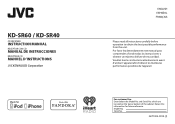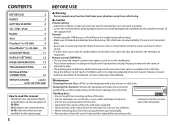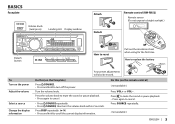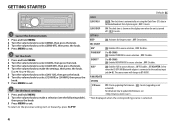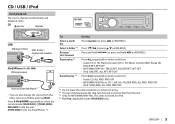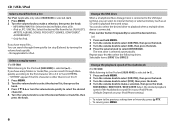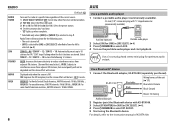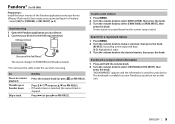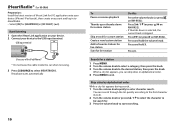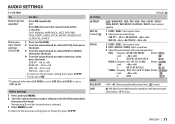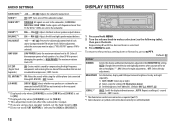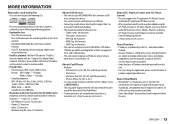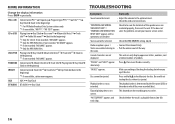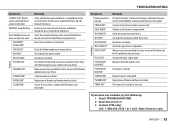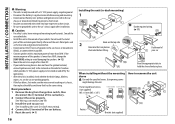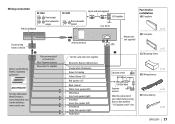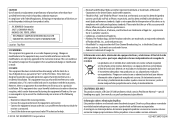JVC KD-SR40 Support Question
Find answers below for this question about JVC KD-SR40.Need a JVC KD-SR40 manual? We have 1 online manual for this item!
Question posted by magnate007 on January 31st, 2016
Are You Using The Usb Or Aux Cable To Play From Iphone
The person who posted this question about this JVC product did not include a detailed explanation. Please use the "Request More Information" button to the right if more details would help you to answer this question.
Current Answers
Answer #1: Posted by TommyKervz on January 31st, 2016 7:28 PM
Please refer to page 13 here https://www.manualowl.com/m/JVC/KD-SR40/Manual/425402?page=13
Related JVC KD-SR40 Manual Pages
JVC Knowledge Base Results
We have determined that the information below may contain an answer to this question. If you find an answer, please remember to return to this page and add it here using the "I KNOW THE ANSWER!" button above. It's that easy to earn points!-
FAQ - Everio/Standard Definition
...open My Computer (may occur (with some camcorders, then upload directly to YouTube. While playing video files on the unit. I connect my CU-VD3 to my PC? If version 2.0.2810c...use this software for smooth video playback in PC or Share Station. This procedure will reset the camera (also try to selected location in EVERIO? message will also need an optional USB adapter cable... -
FAQ - Everio/Standard Definition
...recommended to use CAPTY MPEG Edit EX for smooth video playback in the camera. After connecting camera to computer using USB cable, EVERIO ... the reset procedure: Please check your PC. While playing video files on YOUTUBE? Open MediaBrowser 2. ...order to charge my camcorder's batteries? MPEG2-PS and Audio: Dolby Digital AC-3) and MOI file (data information ... -
FAQ - Mobile Navigation/KV-PX9 eAVINU
...card No, there is no operation for zooming before connecting USB cable to the PC. 2. Can I load maps of the screen. What ...used to store files other . AUTO SCALE is responsible for changing zoom depending on "Acquiring GPS Signal" is displayed for 15 minutes, power is set to REPEAT single song, folder or all audio, video or still image files must be partially disassembled to play...
Similar Questions
I Have The Jvc Kd-sr40 Radio. Brand New, Never Heard A Sound Out The Radio. Chec
I have never heard a sound out the speakers since this has been in. Speakers worked with factory rad...
I have never heard a sound out the speakers since this has been in. Speakers worked with factory rad...
(Posted by Johnbrewer546 8 years ago)
Usb Folders
Is there any way I can change between folders that are on my USB? I have albums on my USB but it's o...
Is there any way I can change between folders that are on my USB? I have albums on my USB but it's o...
(Posted by jcash1330 8 years ago)
Usb Jump Drive Playback
when i first insert a jump it plays just fine but if i take it out and add or remove music it will o...
when i first insert a jump it plays just fine but if i take it out and add or remove music it will o...
(Posted by pinksjoey 9 years ago)
Not Able To Connect To Iphone 5
When I try to use the Bluetooth with the iPhone 5 won't connect I've tried 3 different iPhones and n...
When I try to use the Bluetooth with the iPhone 5 won't connect I've tried 3 different iPhones and n...
(Posted by Rocha214 10 years ago)
How Can I Use The Usb Cord To Play Music Off My Phone,
(Posted by anthonytrice36 10 years ago)